Updated at: 2022-12-09 03:49:50
Enter the client installation directory AnyBackupClientClientService, input the command cmd in the address box, and click Enter. Execute uninstall.bat and click Enter. If the CDP driver is installed, input Y and wait until the uninstallation succeeds.
Note that client shall be restarted after CDP drive is uninstalled.

After the uninstallation completes, log in to the console as a system administrator and enter Resources > Client > External Client. If the client is offline, the software is uninstalled successfully.
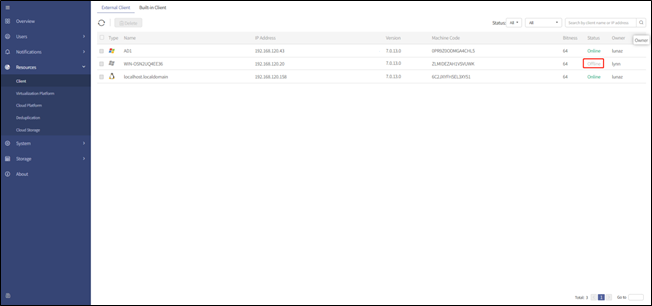
Note that client shall be restarted after CDP drive is uninstalled.

After the uninstallation completes, log in to the console as a system administrator and enter Resources > Client > External Client. If the client is offline, the software is uninstalled successfully.
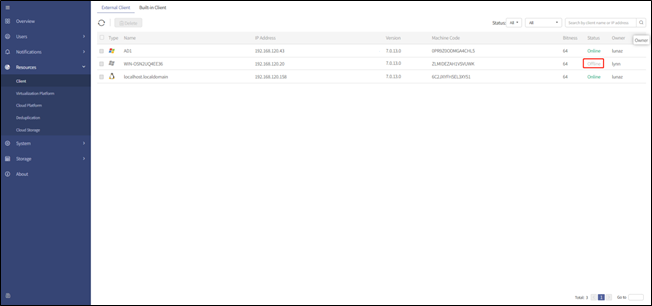
< Previous:
Next: >


















