Updated at: 2022-12-09 03:49:50
| Parameter | Description | Default | Note |
| --product | AnyBackup Enterprise, AnyBackup Express or AnyBackup Cloud | Required, with no default | Input Enterprise, Express or Cloud as needed. Be sure to get proper software package. |
| --server-type | MASTER or SLAVE | Required, with no default | SLAVE MASTER or SLAVE node. In a three-node cluster, the first node installed is MASTER and the second and third node installed is SLAVE. |
| --self-ip | ipv4 or ipv6 ip | Required, with no default | Management IP of the current node. |
| --cluster-id | Ranges from 1 to 255 | Required, with no default | VRID in the current LAN. VRID verification is synchronized across the cluster. |
| --cluster-vip | ipv4 or ipv6 ip | Required, with no default | A virtual IP that is unused and available in the LAN. |
| --install-db | yes or no | Required, with no default | Whether to install any database. Input yes when deploying a single-node or three-node cluster. Currently, only single node and three nodes are supported. |
| --db-id | Ranges from 1 to 255 | Required, with no default | VRID in the current LAN. VRID verification is synchronized across the cluster. |
| --db-vip | ipv4 or ipv6 ip | Required, with no default | A virtual IP that is unused and available in the LAN. |
| --ntp-server | ipv4 or ipv6 ip | Required, with no default | IP assigned to ntp must be the same as cluster-vip. For more details, refer to the description at the end of the table. |
| --ssl | yes or no | Default: yes, optional | Whether to enable SSL. If the parameter is left unset, SSL for management channel will be enabled by default. Enabled SSL will not compromise backup speed. Once SSL is enabled or disabled, the status cannot be changed anymore. |
| --self-ip-ex | Ipv6 ip | Optional, with no default | The IPV6 IP used in dual-stack deployment. |
| --cluster-vip-ex | Ipv6 ip | Optional, with no default | The IPV6 VIP used in dual-stack deployment. |
| --language | Chinese or English | Default: Chinese, optional | Software language will be Chinese if the parameter is left unset. |
| --need-nfs | yes or no | Default: yes, optional | The parameter is only applicable to appliance, for which nfs is enabled. nfs is not available for software by default. If it is necessary, refer to the related Best Practices. |
Note that if the parameter is left unset during installation, Chrony will not be installed for time synchronizing. Once time has not been synchronized in cluster deployment, the software will not work.
Two methods are recommended for time synchronization:
1. Use the --ntp-server parameter during installation and assign the VIP to the parameter. Then, the time on VIP node (MASTER) will be synchronized.
2. Use the NTP service in the system.
NTP service is available to some servers in software system. If it is normal for the cluster, use it to synchronize the time on customer’s NTP servers. Perform server software installation after time is synchronized on the three servers. On such occasion, it’s OK to leave parameter ntp-server unset.
You can use the methods found online to configure NTP.
To configure the NTP service, you can also follow these steps:
Step 1 Enter to the configuration file ntp.conf by running command vi /etc/ntp.conf. Add a new server + ntp server in the next-to-the-last line.
1. Annotate the sever included in the original configuration file.
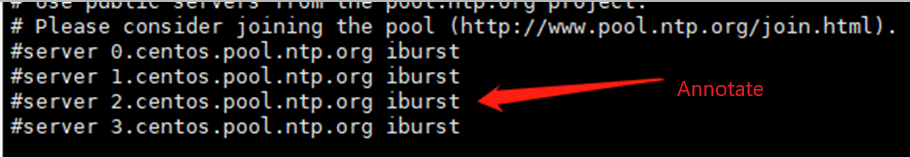
2. Add server + ntp server at the end of the file.
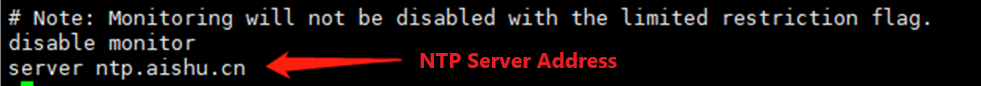
Step 2 Save the changes. Run command systemctl start ntpd to start the NTP service.
Step 3 Run command systemctl enable ntpd to enable the NTP service.
Step 4 Run command systemctl status ntpd to view the service status.
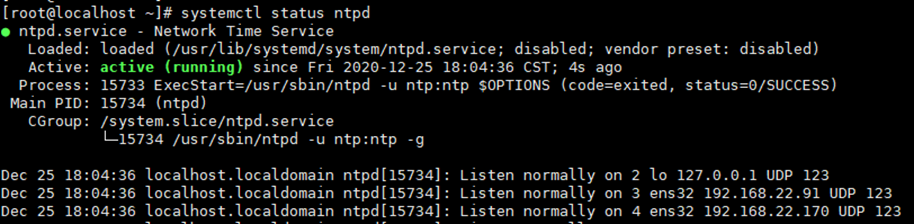
Step 5 After the NTP service status is started, run command timedatectl. If NTP synchronized: yes is returned, the time is synchronized.
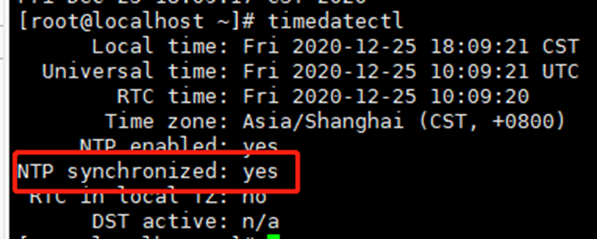
Step 6 Run command ntpstat to view the address of the server with which the time is synchronized.
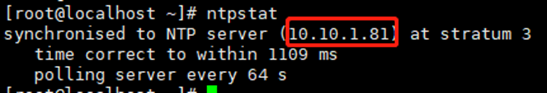
Step 7 Run command ntpq -p. If the following is returned, the time on NTP server 10.10.1.81 is synchronized successfully.
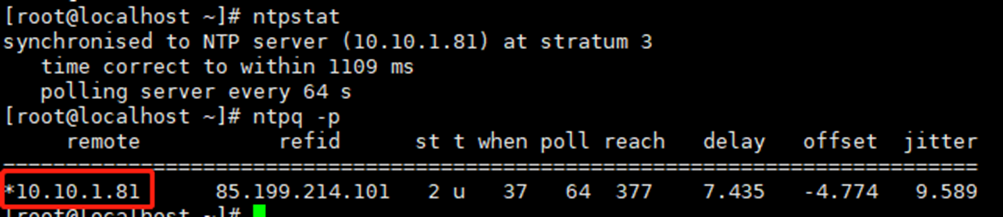
Step 8 If the time is found not synchronized after the NTP service is started, please wait for a while and synchronizing usually takes about 5 to 15 minutes. If the time is not synchronized even 20 minutes later, it indicates something wrong with the NPT configuration, and you need to examine it.
You can only use one method at a time to adjust time. In the opposite case, a conflict in the NTP service may occur. To set up time using NTP, configure the service before installation.
For both appliance and software, please manually synchronize time on the server before installation by running command date -s (recommended). After synchronization, run hwclock -w to synchronize kernel time.
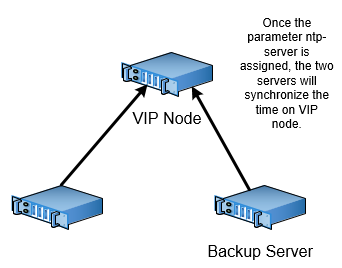
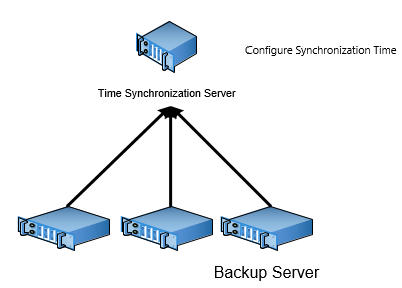
--need-nfs = yes: If the functionality of CDM for VMware is to be supported, the parameter indicates that NFS related ports will be automatically configured after installation. The parameter only works for appliance. If you want to enable it, refer to related Best Practices.
< Previous:
Next: >


















