AnyBackup-Windows Client installation failed, Service ABClientService already exists in the current system,please uninstall before installation
Introduction: AnyBackup-Windows Client installation failed, Service ABClientService already exists in the current system,please uninstall before installation
Keywords
Windows, Client, already exists
Applied Products
- AnyBackup express 7.0.17.1
- AnyBackup enterprise 7.0.17.1
- AnyBackup CDM 7.0.17.1
Symptoms
Windows Client installation failed, error,
【ERROR】"Service ABClientService already exists in the current system,please uninstall before installation"
【ERROR】BasicRunner install failed,stop install
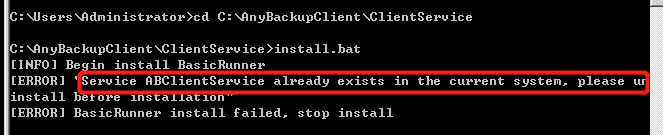
Impact
Windows Client installation failed.
Cause
Installation directory have been deleted before process the uninstall steps, it result in service of registration still remain in the environment.
Resolution
To solve this issue, service of registration that remain in the environment need to be cleaned manually, please follow the steps,
1.Input win+R to open Run bar, input cmd to open cmd console.
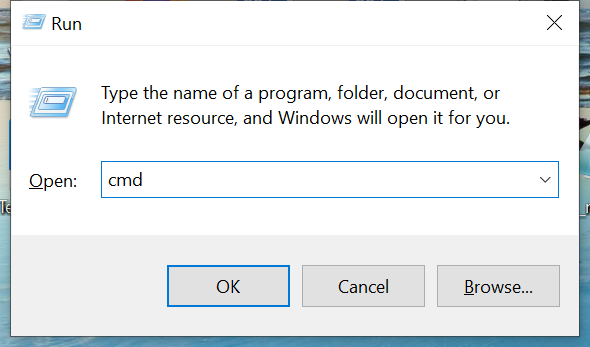
2.Input the following scripts to stop the client service and detele the remaining information.
sc stop ABClientService & sc delete ABClientService
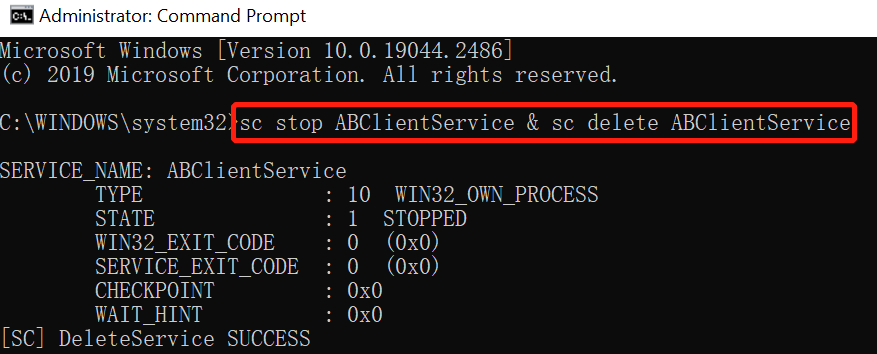
3.Input the following scripts to check out if there still remaining in the enviroment.
sc query ABClientService
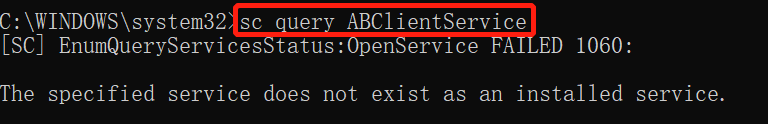
4.Reinstall the client.
More information
Client is a desktop computer or workstation that is capable of obtaining information and applications from a server.






















