AnyBackup 7.0 self_backup failed, error, ERROR - Connect error! IP:['<ip>', 5557, SSHException('Channel closed.')]!
Introduction: AnyBackup 7.0 self_backup failed, error, ERROR - Connect error! IP:['<ip>', 5557, SSHException('Channel closed.')]! This issue is because of sftp service is disabled, can be solved by modify /etc/ssh/sshd_config to enable sftp service.
Keywords
Self backup restore, sshd, sftp
Applied Products
- AnyBackup CDM 7.0.14-7.0.16.2
- AnyBackup Express 7.0.14-7.0.16.2
Symptoms
AnyBackup 7.0 self backup restore failed, error,
ERROR - Connect error! IP: ['<ip>', 5557, SSHException('Channel closed.')]!
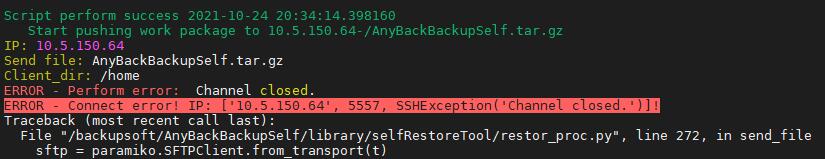
Impact
Anybackup self backup restore failed.
Cause
Sftp service is disabled.
Resolution
To solve this issue, parameters in /etc/ssh/sshd_config need be modified, please follow the steps,
1.Log on AnyBackup node through SSH, input vi /etc/ssh/sshd_config.
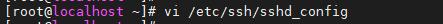
2.Input i to change to edit mode, delete the # in front of Subsystem sftp internal-sftp, press Esc and input :wq to save and quit.
3.Input systemctl restart sshd to restart sshd service.
More information
There is no daemon of sftp service itself.






















