Anybackup SQL Server database backup failed with error message:[Microsoft][ODBC SQL Server Driver][SQL Server]Login failed for user 'sa' because the account is currently locked out. The system administrator can unlock it.
Introduction: Anybackup SQL Server database backup failed with error message:[Microsoft][ODBC SQL Server Driver][SQL Server]Login failed for user 'sa' because the account is currently locked out. The system administrator can unlock it.
Keywords
sa、unlock
Applied Products
- AnyBackup 6.0.x
- AnyBackup Express 7.0.x
- AnyBackup CDM 7.0.x
- AnyBackup Enterprise 7.0.x
Symptoms
Failed to execute SQL server backup task on anybackup management console. An error message will be prompted:
[Microsoft][ODBC SQL Server Driver][SQL Server]Login failed for user 'sa' because the account is currently locked out. The system administrator can unlock it.
Impact
Failed to execute SQL server backup task in anybackup management console.
Cause
When anybackup performs Oracle RAC redirected path recovery, the log file is not renamed. If the log file with the same name is recorded in the Oracle database control file, the browse recovery fails.
Resolution
To solve this problem, you need to use the administrator user of the SQL Server database server to unlock the SA user. The specific steps are as follows:
1. Log in to the SQL Server database server using the administrator user.
2. Use the win + R shortcut key to call up the "run" window, enter "CMD", and then click the "OK" button.
3. Enter the following command in the pop-up command prompt line, and enter the password of the SQL Server database SA user on the right side of "password".
sqlcmd -S localhost -U SA
4. Execute the following command to unlock the SA user of the SQL Server database.
Alter Login [sa] ENABLE; GO
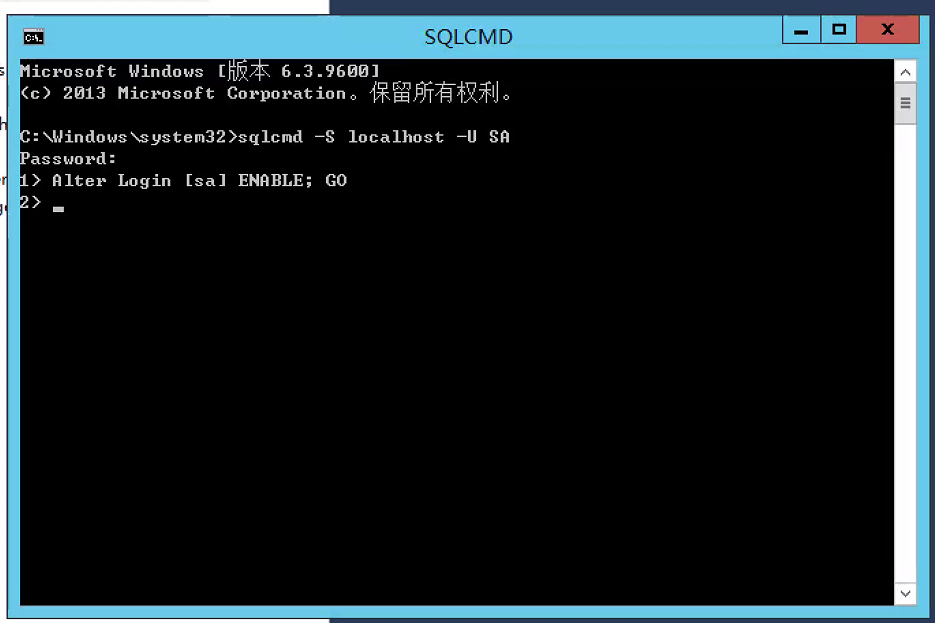
More information
sa is short for system administrator, that is, system administrator. sa user is the default user with the highest permission in SQL Server database.






















