AnyBackup-MySQL CDM Data Access task failed, error, recovery failure
Introduction: AnyBackup-MySQL CDM Data Access task failed, error: recovery failure
Keywords
MySQL, mount point
Applied Products
- AnyBackup Express 7.0.17.x
- AnyBackup Enterprise 7.0.17.x
- AnyBackup CDM 7.0.17.x
Symptoms
AnyBackup-MySQL CDM Data Access
Impact
Data Access of MySQL in CDM cannot be finished.
Cause
When creating the Data Access task, didn't select an empty dir as mount point, task cannot be finished.
Resolution
To solve this problem, empty mount point need be created, please follow the steps,
1.Log on the Linux server, create two empty dir, input the scripts,
mkdir /data3
mkdir /log3
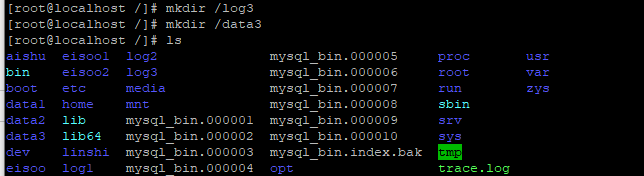
Notice: dir /data3, /log3 just for an example,
2.Recreate the Data Access task, seleting dir /data3 as data volume mount point and dir /log3 as log volume mount point.
3.Recreate the Data Access task.
More information
When creating the Data Access task, mount dir need to be an empty dir as the grants will be modified during the task.






















