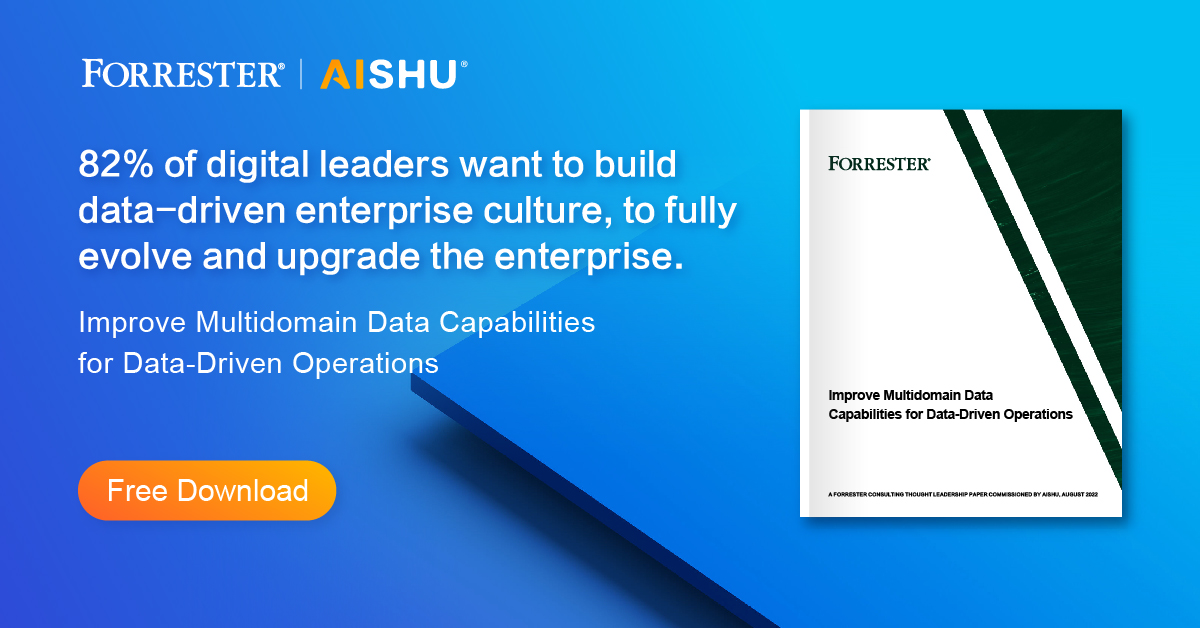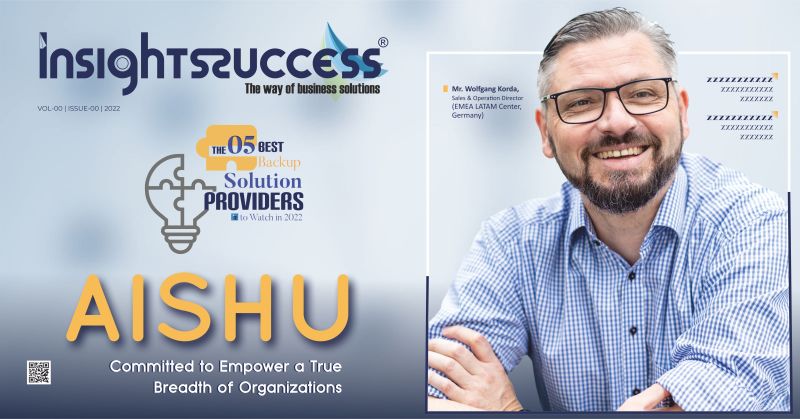| |||||||||||||||||||||||||||
-
Products & Solutions Products & Solutions
- Data-driven Organization
- Industries
-
Solutions
-
 Tiered Protection for Data CenterData center protection and ensure data availability
Tiered Protection for Data CenterData center protection and ensure data availability -
 Anti-ransomware SolutionMulti-layered approach for comprehensive data protection
Anti-ransomware SolutionMulti-layered approach for comprehensive data protection -
 Kubernetes Data ProtectionBuilt for Kubernetes, flexible and simple
Kubernetes Data ProtectionBuilt for Kubernetes, flexible and simple -
 Enterprise Cloud Disk SolutionSecure content collaboration workspace
Enterprise Cloud Disk SolutionSecure content collaboration workspace -
 Intelligent Operation of Backup & Recovery SystemUnified monitoring and analysis
Intelligent Operation of Backup & Recovery SystemUnified monitoring and analysis
-
- Products
-
Services & Support Services & Support
-
Data as a Service
-
 Data Protection ServiceMore Cost-Effective Data Protection Service in Multi-cloud Era
Data Protection ServiceMore Cost-Effective Data Protection Service in Multi-cloud Era -
 Microsoft 365 Protection ServiceMore Cost-Effective Microsoft 365 Protection Service
Microsoft 365 Protection ServiceMore Cost-Effective Microsoft 365 Protection Service -
 Knowledge Center ServiceEasy-to-use Knowledge Center for Learning Organizations
Knowledge Center ServiceEasy-to-use Knowledge Center for Learning Organizations -
 Operations Knowledge ServiceOperations Knowledge Which Keeps Evolution
Operations Knowledge ServiceOperations Knowledge Which Keeps Evolution
-
- Customer Success Services
-
Data as a Service
-
Community Community
- Developer Community
- Documentation
- Demo
- Blog
-
Partners Partners
- Why Partner with AISHU
- Become a Signed Partner
- Training & Certification
- Find A Partner
-
About AISHU About AISHU
- About Us
- News & Events
- Join Us