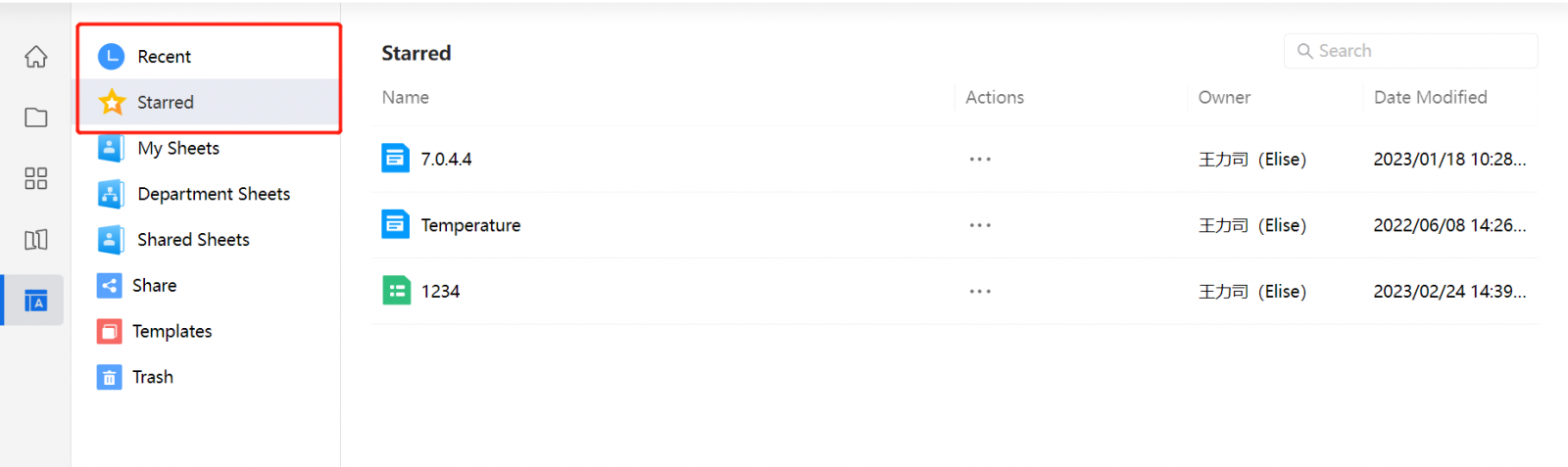【Optimization of Core Features】
I. Unified Tags: Unified Management of Tags
1. Tags can be Managed: With a new [Tag Management] tab added to Management Console,admins can manage Unified Tags,and add tagging operators by configuring tag policy,to achieve the visual management of Unified Tags more conveniently and improve data governance efficiency.
II. Modular Deployment: Support HTTP Protocol Access
1. HTTP Access: AnyShare supports access via HTTP protocol, allowing users to access AnyShare in intranet without installing self-signed certificate, meeting more users' access needs and reducing the difficulty of operation and maintenance.
2. Observability Service Deployment Optimization:
² Observability Advanced Service Visual Deployment: Support uploading package in Deployment Console for installing and updating Observability Advanced Service, simplifying deployment steps.
² Observability Base Service Integration k8s-event: Support collecting events from k8s container and analyzing alarms by Observability Base Service to enhance observability capability of AnyShare.
3. Open KnowledgeCenter Deployment Portal: Under ARM environment, the [Subproduct] in Deployment Console adds a deployment portal of KnowledgeCenter, for users to collect and share knowledge through KnowledgeCenter even under ARM environment.
4. Provide Verified Account Capability: Deployment Console provides a basic capability of unified verification, which allows to provide verified account capability for each product after installing Deployment Console without deploying AnyShare.
III. Document Domains: Richer Sync Methods
1. Real-time Two-way Sync: Document domain sync supports configuring two sync schedules as source and target, which can achieve real-time two-way sync without additional configuration, fixing the problem of losing file history version due to dead loop, ensuring that files can keep consistent in the source and target in time.
Note: Only Real-time Sync supports two-way sync, and the sync schedule connection mode should be same.
2. Optimization of Sync Results Reporting Efficiency: Support concurrent processing of multiple task sync results to avoid blocking of subsequent task sync result reporting due to failed result reporting.
IV. OSS Gateway: Support Using App Accounts
1. App Account Support: New [OSS Gateway Account] tab under [Policies] in Management Console supports getting OSS Gateway Account to meet the requirement of AnyBackup to access AnyShare authentication.
V. Intelligent Search:More Accurate Tag Search
1. Search Result Filtering Optimization: Priority display files with more hit tags when searching through multiple tags, for users to get required files quickly.
2. Support Customizing Navigation Bar: Admins can configure the navigation bar of Intelligent Search details page through interface, the order and name of each tab can be customized, to make Intelligent Search more close to user habits.
3. Optimize Search Bar Prompt: Modify the text to [Search] when unified search bar is not focused and remove the drop-down box for entering Intelligent Search.
VI. SAP Intelligent Content Management: Improve Processing Efficiency of SAP Business Data
1. Businesses: The ex [SAP Management] of Management Console is renamed as [Businesses], which supports displaying SAP business data and documents by directory tree, meeting various configuration requirements such as service setting and scenario setting, to respond to complex business scenarios of SAP flexibly.
2. Support Tag Sync: New metadata interface, tags and catalogues in SAP can be synced to AnyShare, users can view SAP data directly in AnyShare for easier management.
VII. Works: Configurable Notification Methods for More Flexible File Collector
1. File Collector Optimization: File Collector supports setting notification details, users can choose whether to remind collectors/submitters by email according to their needs, to remind important tasks timely.
VIII. Observability: Timely Alerting of Abnormal Behavior
1. Abnormal Behavior Alerts:New alert rules for abnormal user behavior support email alerts for large number of file downloads/deletions/modifications in AnyShare by configuring notification templates, making it easy for users to avoid security risks.
【Optimization of Sub-products】
I.KnowledgeCenter : Enrich Knowledge Access to Enhance User Social Experience
1. Support Inserting Attachment: Add attachment button to support inserting files in local/Documents and Articles/Knowledge Circles/Subjects in Knowledge Center in the comment of Knowledge Circles/Questions/Articles/Subjects and Article editing page to enhance the relevance of knowledge.
2. Support Commenting Images: Images can be inserted into the comments of each knowledge content, and can be clicked to browse and save, which facilitates users to show richer knowledge content and more vivid interaction.
3. More Focused on Asking:New [Q & A] tab under Knowledge Circle/Subjects to allow users asking questions on a certain subject to improve the efficiency of Q & A.
4. Function Optimization:
- Browsing Experience Optimization:New browse path button is added to each knowledge content detail page which supports returning to any browsing page.
- Article Posting Optimization: Support Articles published by other users and set publishing time, easy for users to migrate and manage knowledge.
- Page Layout Optimization: Optimize the layout of Profile, Knowledge Circle, Subject, and Article detail page for better use.
II. AutoSheets: Quick Access to Focused Files for More Efficient Collaboration
1. A More Efficient Way to Work:
- Recent: New [Recent] tab in toolbar supports displaying users' recent visited form/sheet, which helps users to get recent files quickly.
- Starred: New [Starred] tab in toolbar, unified management of form/sheet required by users, reducing the cost of searching information.
2. Sheet Function Optimization:
- Sharing Optimization: Add descriptions like file name/expiry date when copying sheet/form sharedlink, for users to get the basic information more accurately.
- Easier Operation: Search can be turned on by pressing the Enter key directly, without clicking the [Search] button manually, simplifying user's operation steps.
- Save Time Can be Displayed: The edited sheet/form supports automatic saving and displaying save time, for users to check the level of file saving anytime.
- More Accurate Tip: Modify the expression of frozen position to row number + column label, such as [Frozen to Row 3, Column C].
3. Form Function Optimization:
- Statistics Optimization: Optimize the pie graph statistics in [Statistics], only count the number of votes for each option, in order to display the votes for each option in multiple choice questions more intuitively.
 Tiered Protection for Data CenterData center protection and ensure data availability
Tiered Protection for Data CenterData center protection and ensure data availability Anti-ransomware SolutionMulti-layered approach for comprehensive data protection
Anti-ransomware SolutionMulti-layered approach for comprehensive data protection Kubernetes Data ProtectionBuilt for Kubernetes, flexible and simple
Kubernetes Data ProtectionBuilt for Kubernetes, flexible and simple Enterprise Cloud Disk SolutionSecure content collaboration workspace
Enterprise Cloud Disk SolutionSecure content collaboration workspace Intelligent Operation of Backup & Recovery SystemUnified monitoring and analysis
Intelligent Operation of Backup & Recovery SystemUnified monitoring and analysis