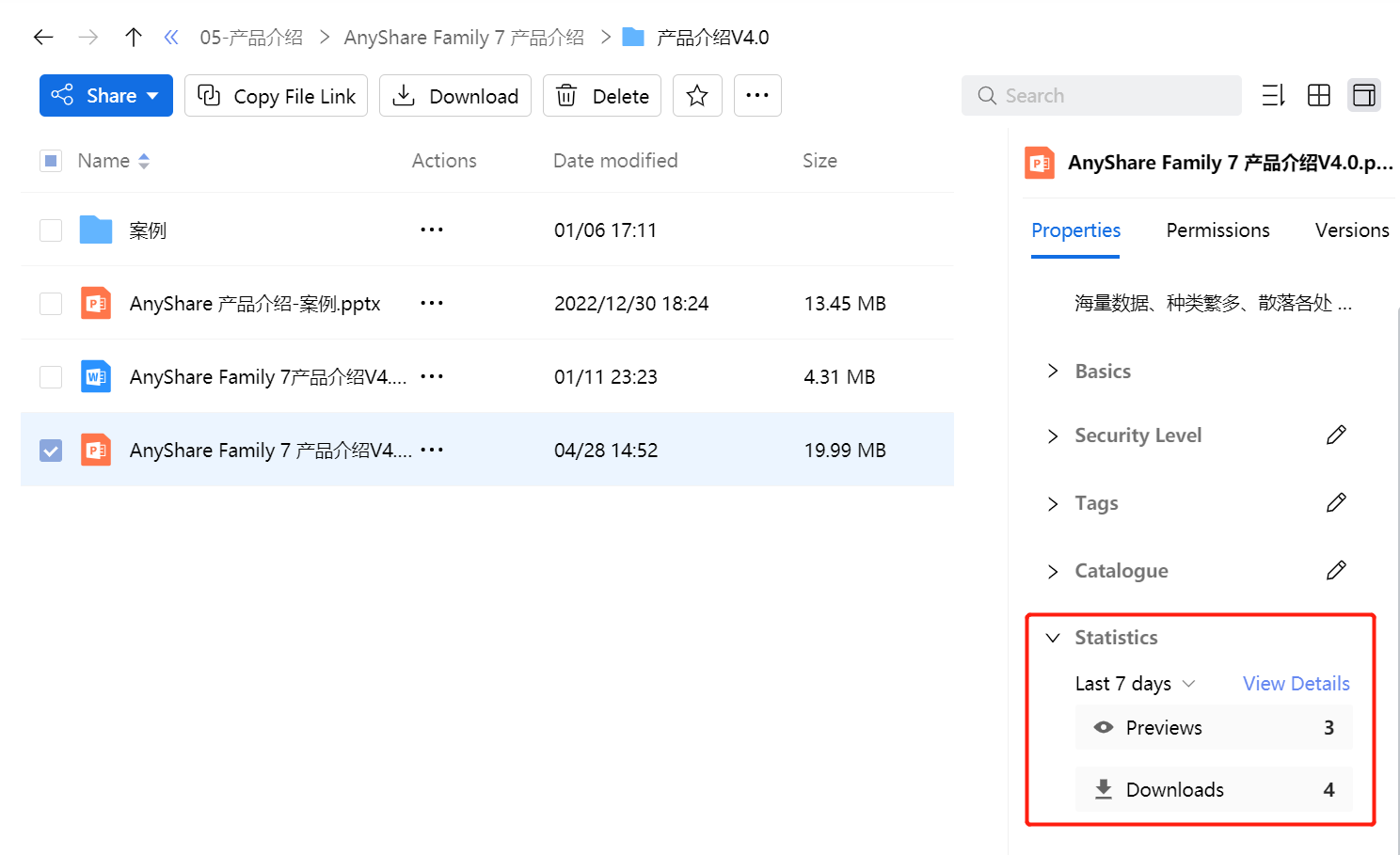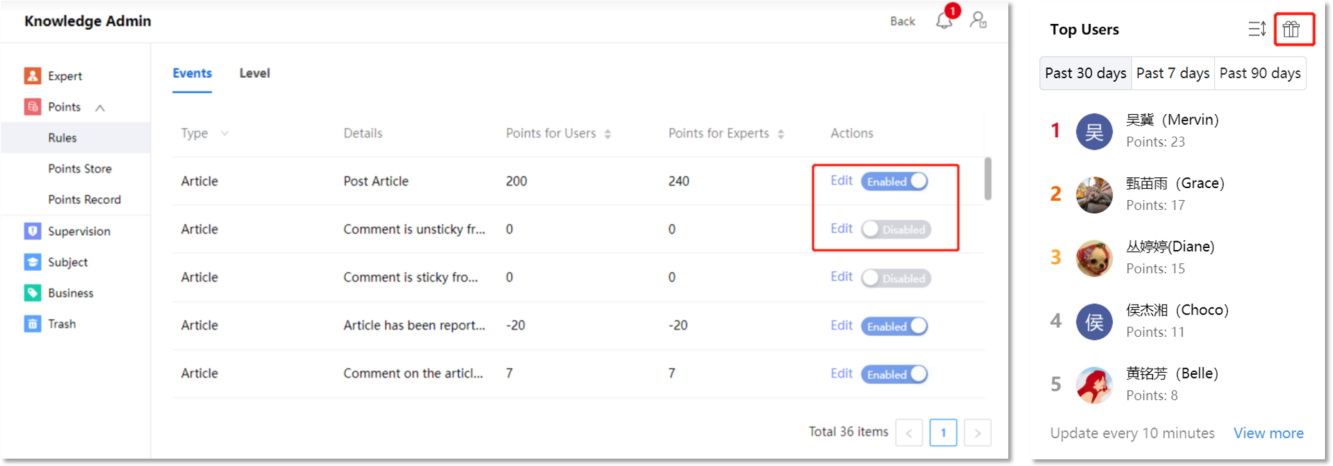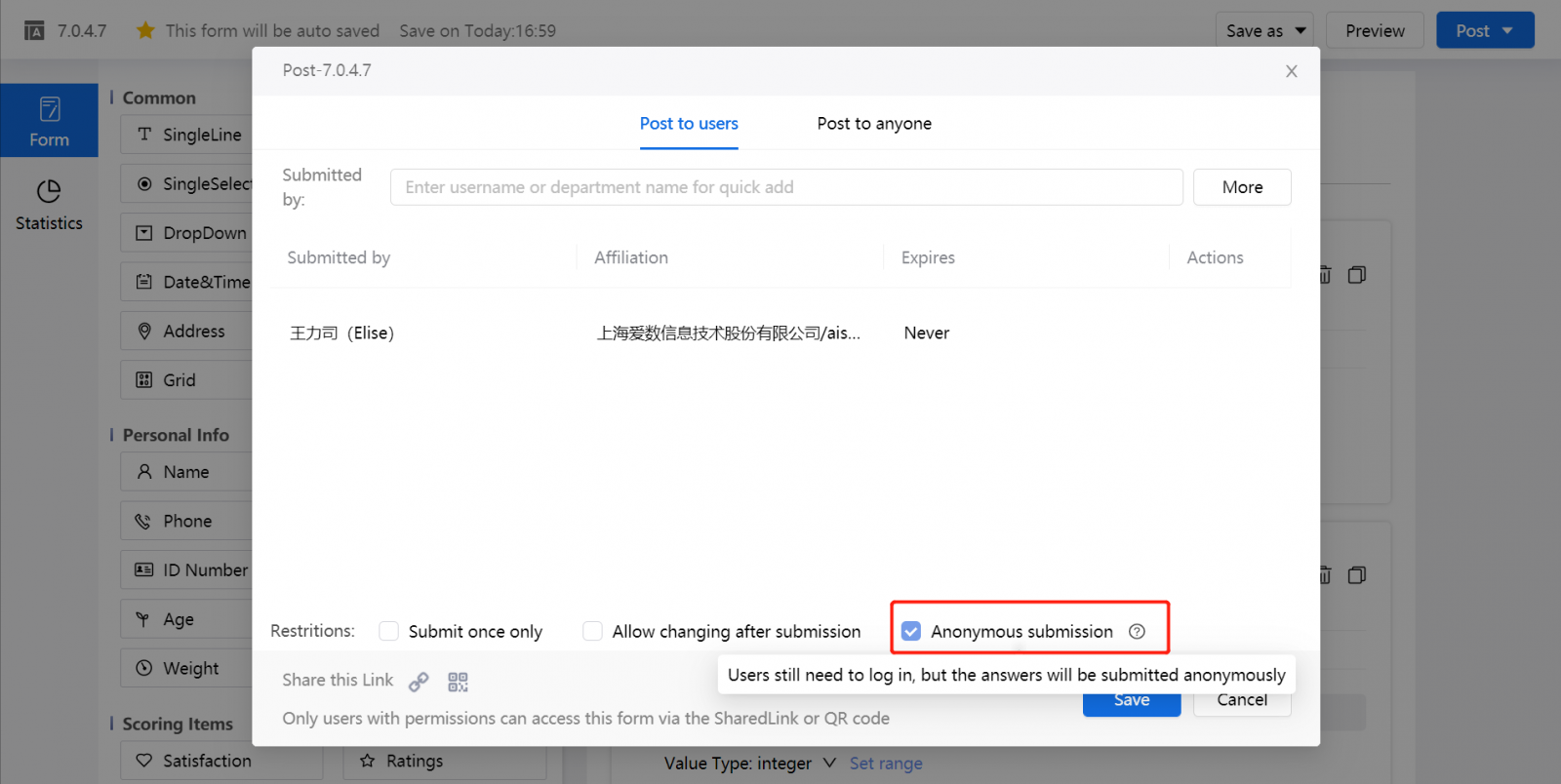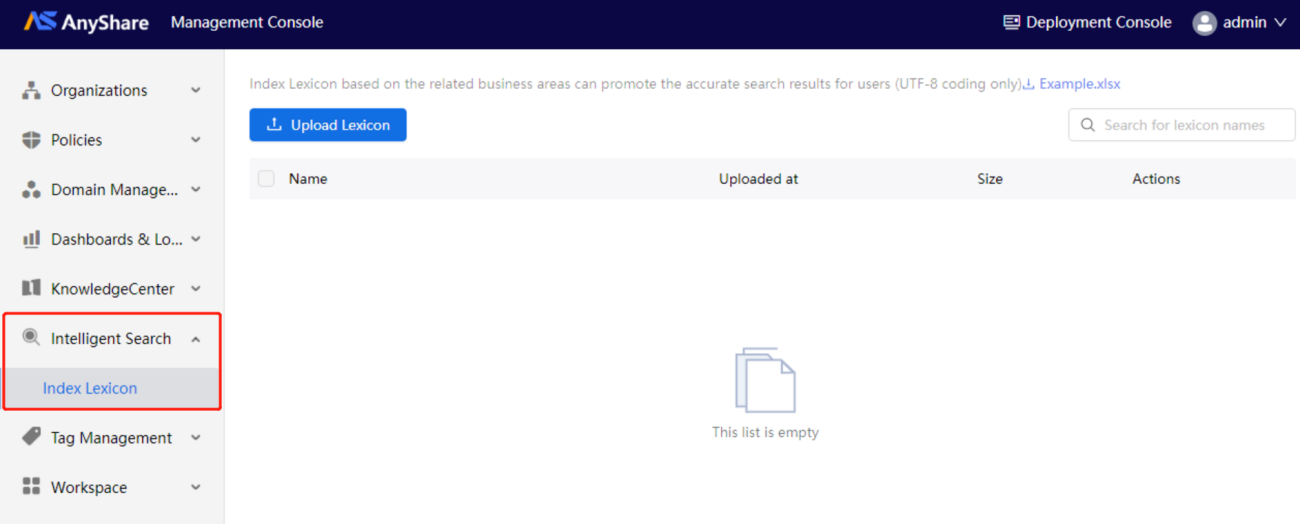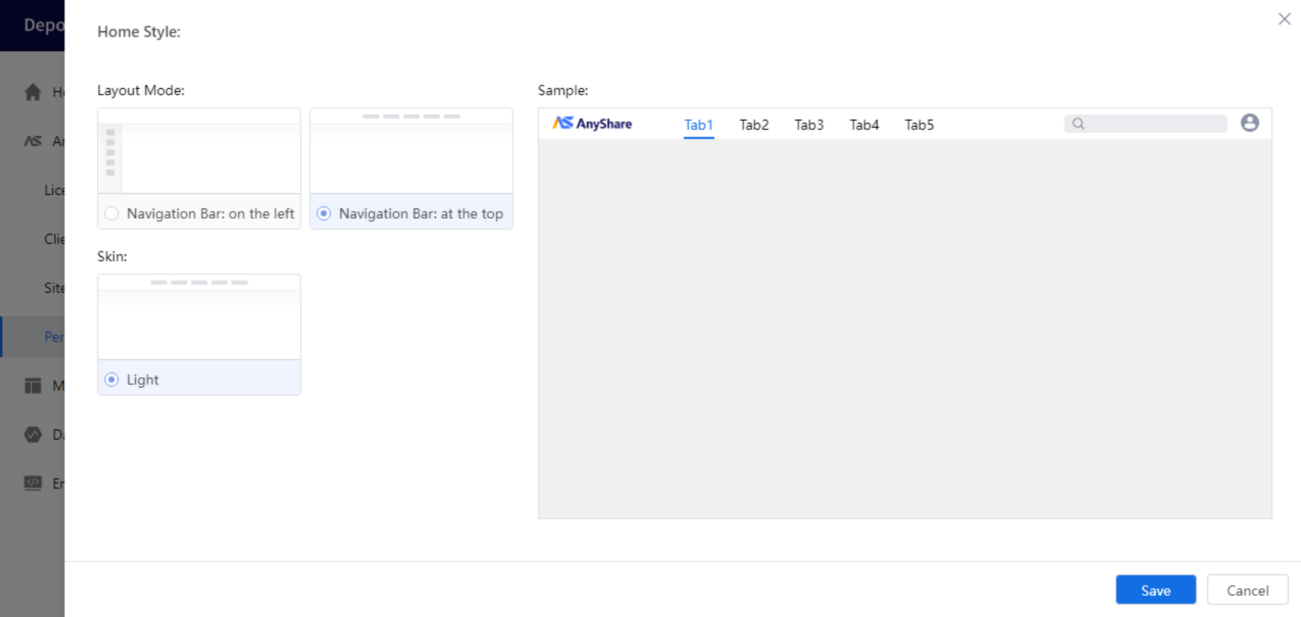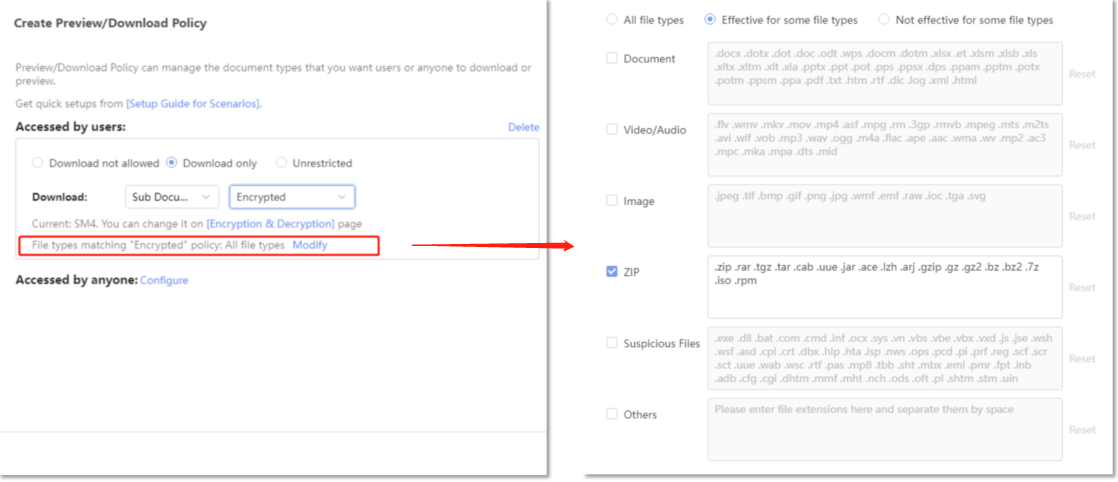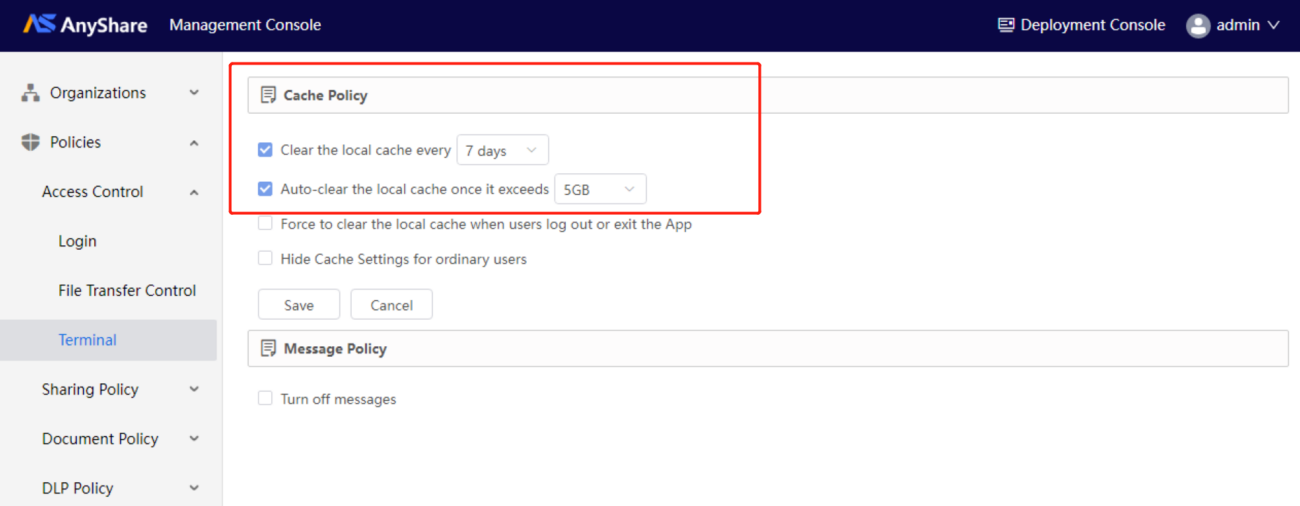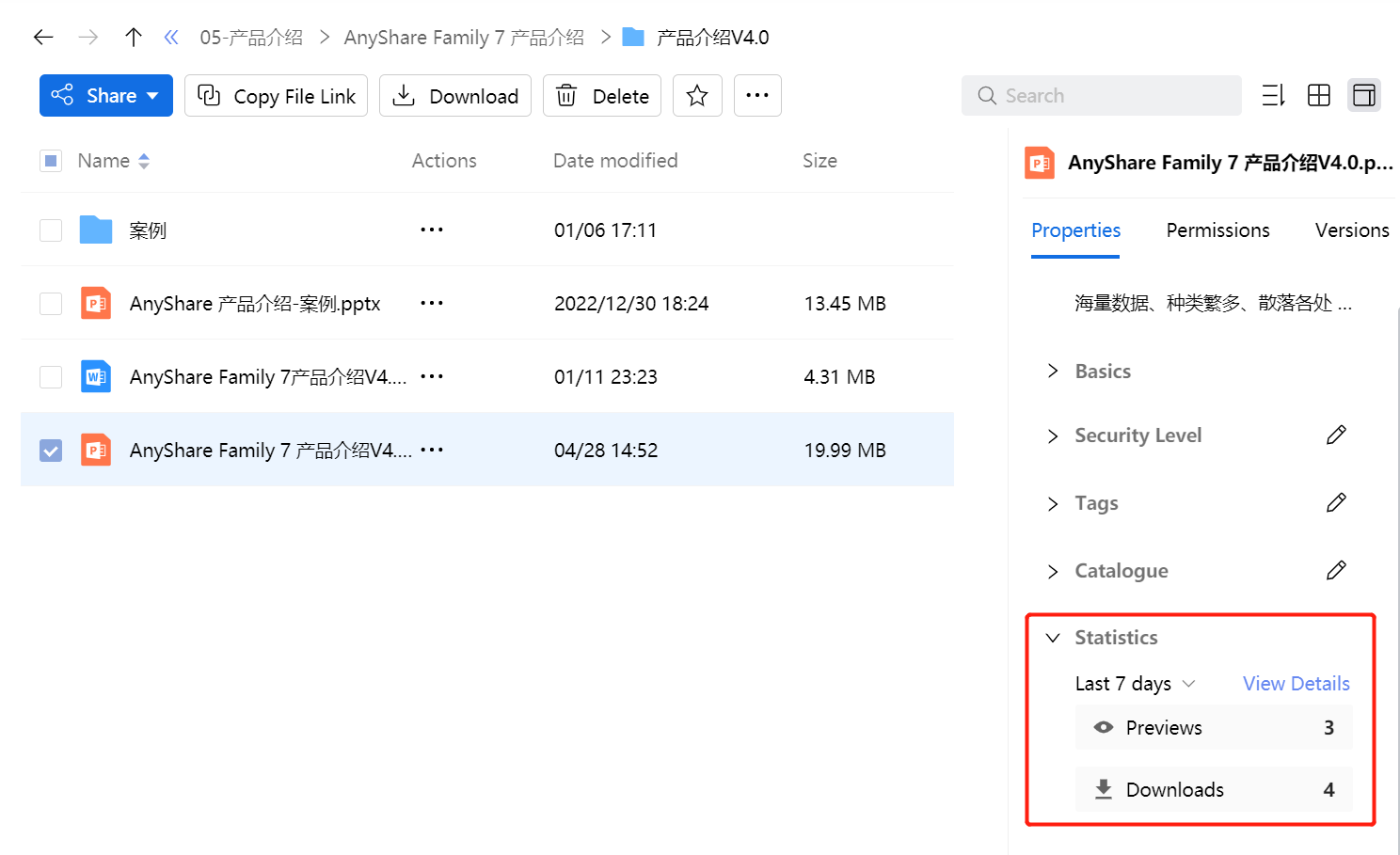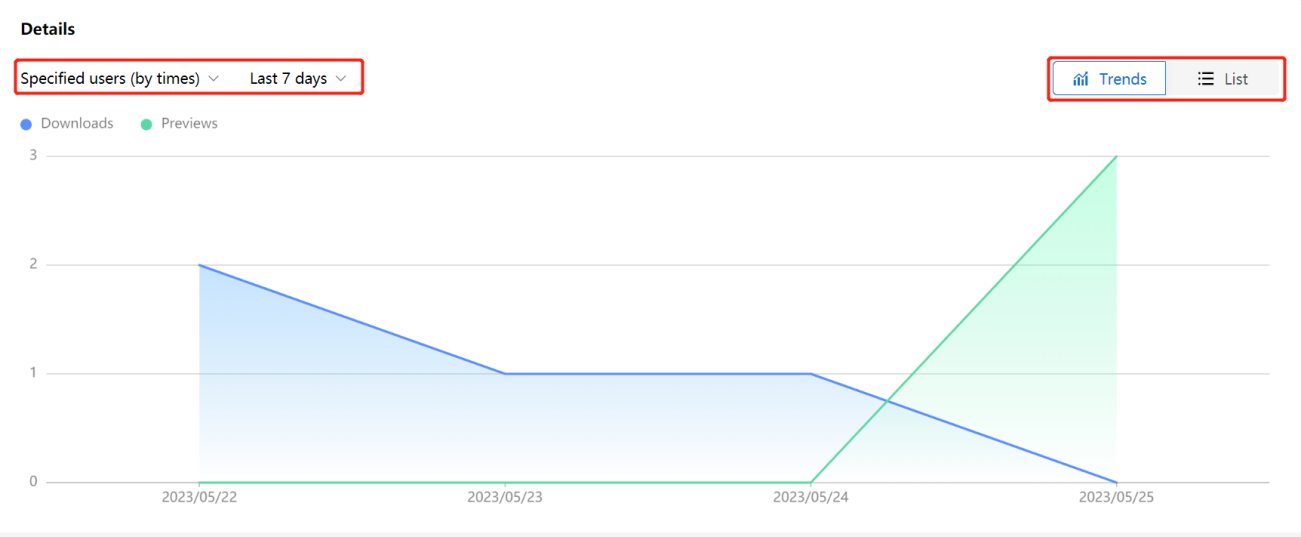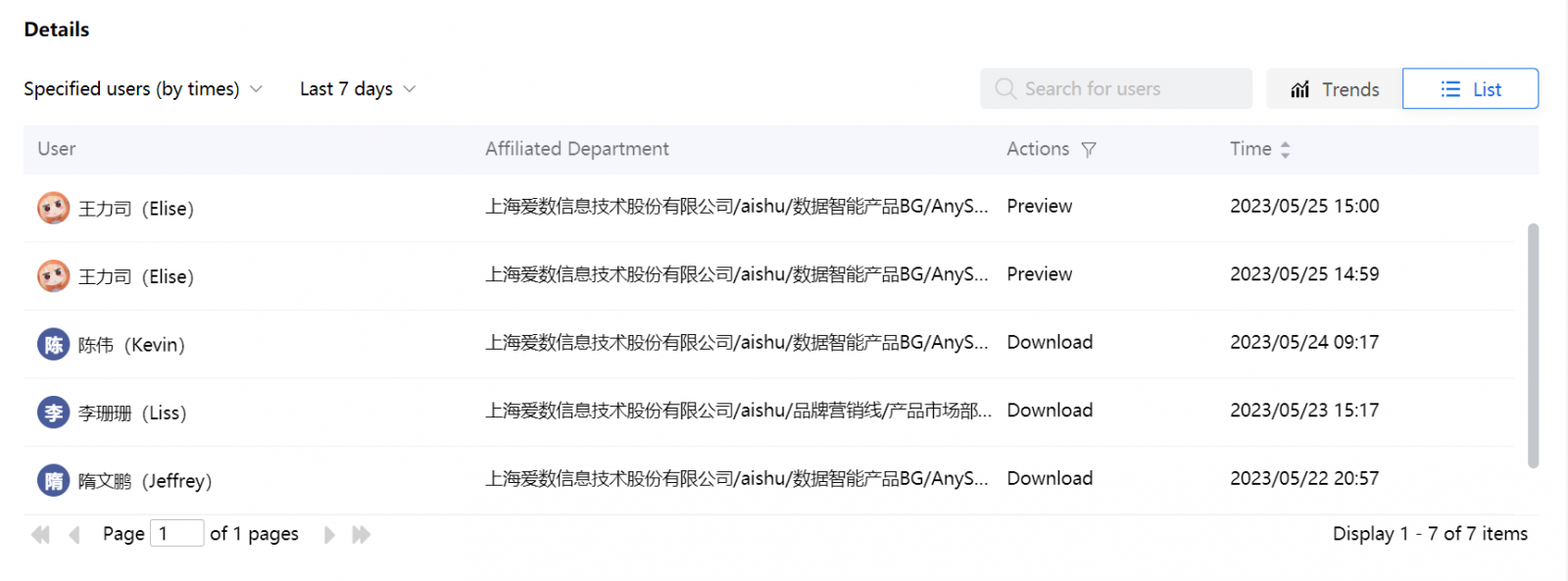Please select the type of consultation
-
Products & Solutions Products & Solutions
- Data-driven Organization
- Industries
-
Solutions
-
 Tiered Protection for Data CenterData center protection and ensure data availability
Tiered Protection for Data CenterData center protection and ensure data availability -
 Anti-ransomware SolutionMulti-layered approach for comprehensive data protection
Anti-ransomware SolutionMulti-layered approach for comprehensive data protection -
 Kubernetes Data ProtectionBuilt for Kubernetes, flexible and simple
Kubernetes Data ProtectionBuilt for Kubernetes, flexible and simple -
 Enterprise Cloud Disk SolutionSecure content collaboration workspace
Enterprise Cloud Disk SolutionSecure content collaboration workspace -
 Intelligent Operation of Backup & Recovery SystemUnified monitoring and analysis
Intelligent Operation of Backup & Recovery SystemUnified monitoring and analysis
-
- Products
-
Services & Support Services & Support
- Data as a Service
- Customer Success Services
-
Community Community
- Developer Community
- Documentation
- Demo
- Blog
-
Partners Partners
- Why Partner with AISHU
- Become a Signed Partner
- Training & Certification
- Find A Partner
-
About AISHU About AISHU
- About Us
- News & Events
- Join Us