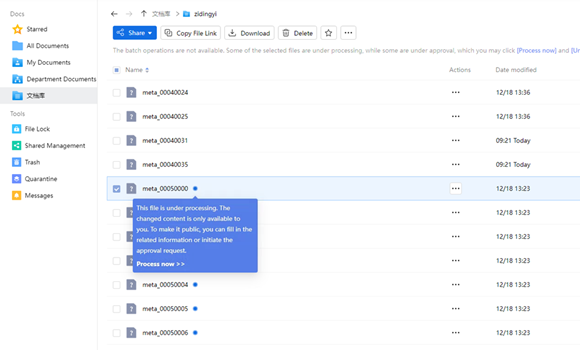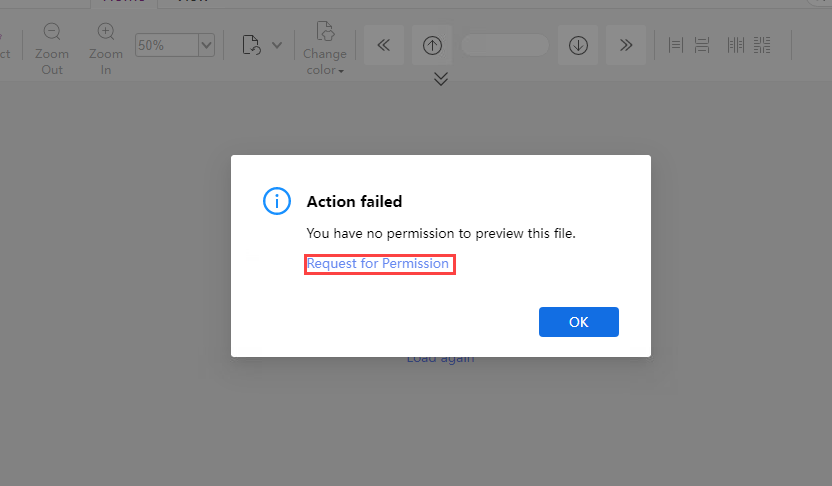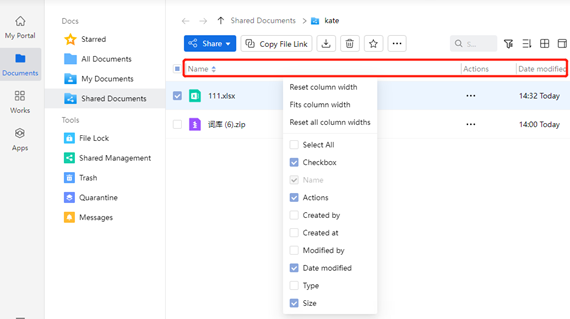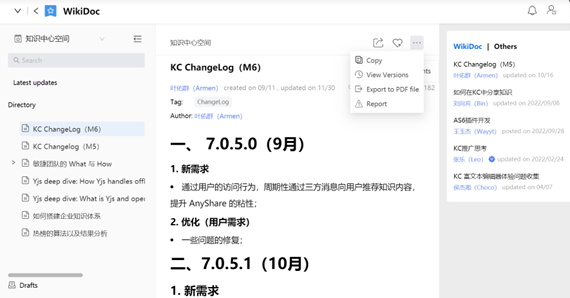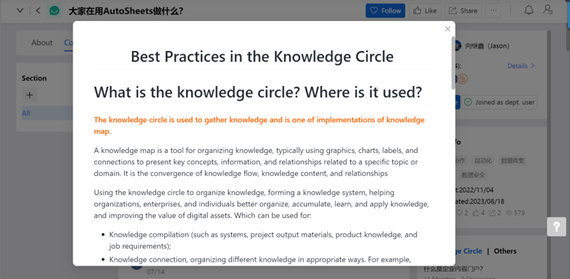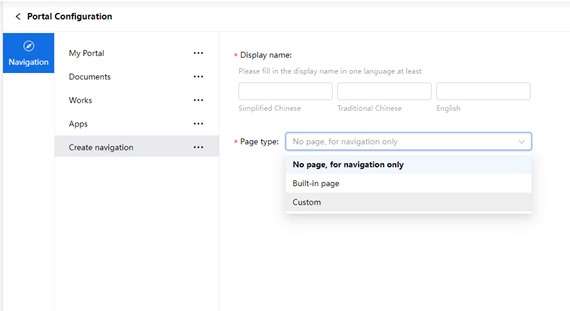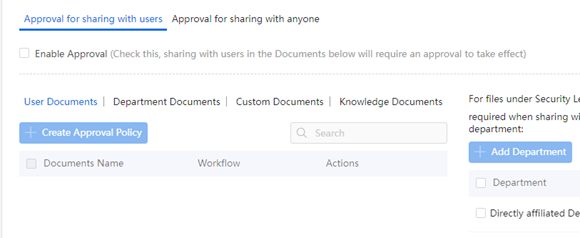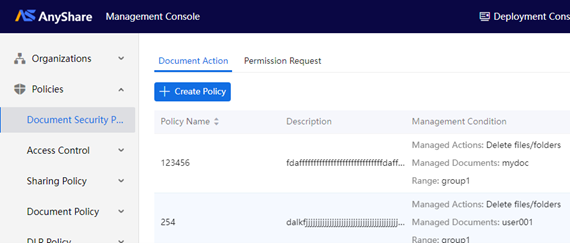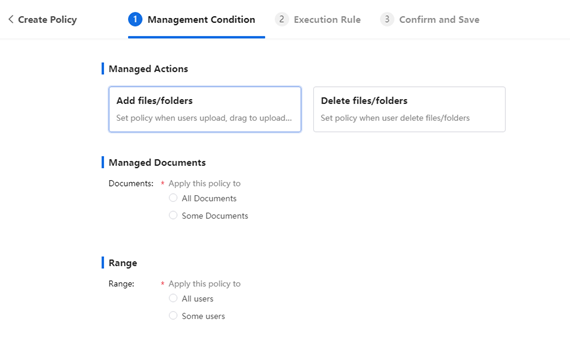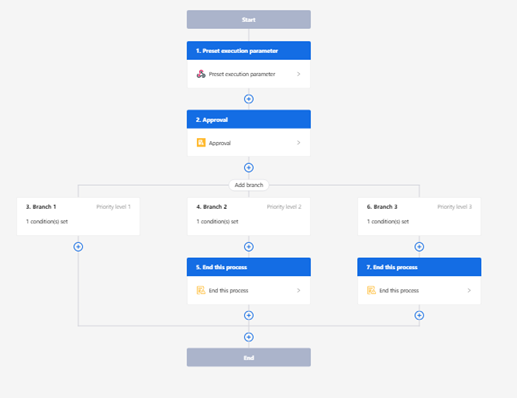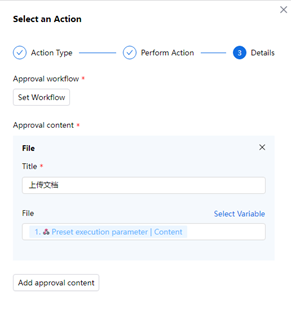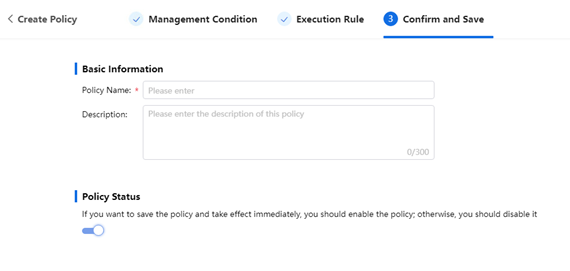|
【Documents】
Ⅰ. Support Triggering Approval for More Secure File Upload
Users will trigger an approval process when uploading files, and only those files that pass the approval can be displayed in the target folder and viewed by other users, strictly controlling the content security and compliance of uploaded files.
Ⅱ. Autonomous Permission Requests for Easier Collaboration
1.Functional highlights: For files that users do not have permissions in AnyShare, they can initiate a permission request, and after approval, they can obtain preview/download permission for the files without going through a third-party system, which simplifies the operation steps and enhances the flexibility of collaboration.
Note: The request for approval and permission request should be configured in the Document Security Policy Configuration in the Management Console first. For details, click [Highlight Function] to check.
Ⅲ. Support Extracting Online for More Efficient File Preview
1.Functional highlights: The zip file stored in AnyShare can be extracted directly to the current folder through [Extract Online], so users can view the files in the zip file without downloading them locally, which simplifies the operation process, reduces the pressure of transmission, and improves the efficiency of file usage.

Ⅳ. Custom Display of Documents Properties
1.Functional highlights: The personalised settings for the documents are added in the Management Console, supporting the action, size and other general attributes and custom catalogue information as document attributes to be displayed in the title bar of the document list to meet the preferences of different users.
Ⅴ. Properties of Historical Versions can be Viewed for More Accurate Version Management
1.Functional highlights: When users view the historical version of a file, the sidebar will display the corresponding tags, catalogue and other attribute information, so that users can quickly grasp the key information of each version of the file.
Ⅵ. Quick Search with Filtering
1.Functional highlights: The Documents supports filtering by different dimensions to improve the speed of finding documents.
 【KnowledgeCenter】
【KnowledgeCenter】1.Functional highlights: The original knowledge article is upgraded to WikiDOC, through the space + directory structure to achieve clearer and more effective knowledge governance; space users can edit, copy, move, export to PDF and conduct other operations on the WikiDOC, through the expansion of the common theme and discussion to achieve more efficient teamwork and co-creation, better management and precipitation of corporate knowledge.
Ⅱ. Function Optimisation
1. Users can click on messages received in the KnowledgeCenter or third-party systems to jump to specific comments for quick orientation.
2. The best practice scenarios and methods are added to the Knowledge Circle page to help users better understand and use the Knowledge Circle function.
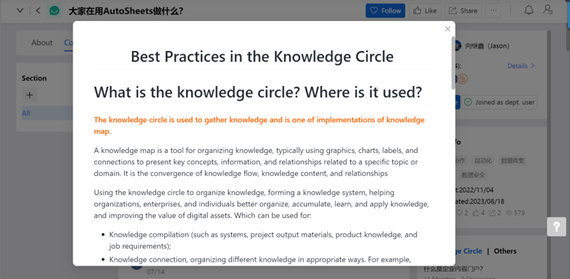 【Intelligent Search】
【Intelligent Search】
1.Functional highlights: When a user searches for a file, if the documents where the hit file is located is configured with a custom catalogue attribute field, this attribute will be displayed in the search results and highlighted, making the search more efficient.
 【My Portal】
【My Portal】
1.Functional highlights: The portal navigation bar supports the addition of multiple custom pages, and the widgets within the pages can be configured on demand to meet more personalised business needs.
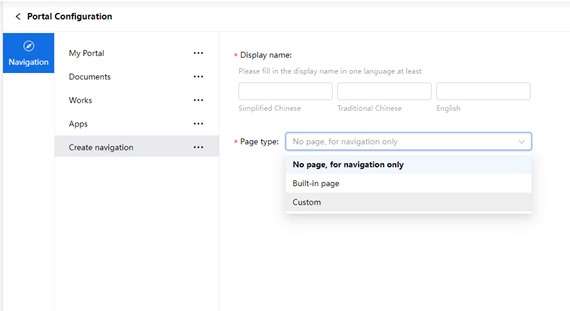 【Security Policy】
【Security Policy】1.Functional highlights: Sharing approval supports multi-node and multi-mode, and the sharing approval strategies can be set for different documents for refined management.
2.Functional highlights: For doc relay process already bound to the approval, the approver can directly preview the document to enhance the efficiency.
【Modular Deployment】
Ⅰ. New Deployment Framework is Released to Improve Usability
1. The new deployment framework is online, decoupling the business application from the deployment logic, and improving the installation/upgrade capability of the deployment framework.
2. Support the increase of URI prefix when accessing, to improve AnyShare's adaptability to the customer's network environment.
【Experience Optimisation and Issue Fixing】
Ⅰ. Experience Optimisation
1. Compatibility optimisation:
² Support Damon database master and backup mode, the master node can read and write, and the backup node is read-only, which improves AnyShare availability under the adapted Damon database scenario.
² Support compatible with Tencent Cloud COS.
2. Performance optimisation:
² Sliced vector creation improved by 80%.
² End-to-end login performance improved by 100%.
Ⅱ. Bug Fixes
² Fix sharemgnt jamming problem due to unreasonable connection of antivirus service to sharemgnt.
² Fix login error when username contains %.
Ⅰ. Function Introduction
What is [Document Security Policy Configuration]?
Employees searching for documents to access find that they do not have permission to view, and need to go to a third-party system to communicate with the document owner;
Important folders cannot control the uploaded files, and employees need to check whether they are compliant on a regular basis;
Employees have a large number of files to upload every day, and in order to facilitate future retrieval, users should tag the file when uploading;
In the face of such a variety of configuration requirements, AnyShare has introduced a security policy configuration function to help users achieve differentiated, fine-grained security policy scheduling, while administrators can configure different control conditions and execution rules to customise the document action policy and permission request policy.
Ⅱ. Procedure
Step 1: Set the management conditions so that only documents and user actions within the range will trigger the security policy.
Step 2: Set up execution rules, including preset execution parameters, approval process and document permission settings. Execution rules provide a basic template where you can quickly configure the request for approval/permission request and other rules, and you can also add or change the content of the template to build a differentiated strategy.
The preset execution parameters will be displayed as request information on the pop-up page when the user initiates the permission request, and more detailed information can be obtained by adding custom parameters.
Step 3: Save the Strategy
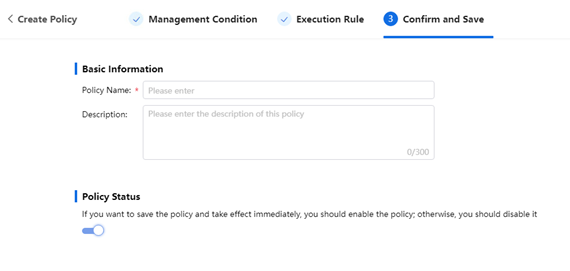
After the configuration is completed, users and documents within the scope of policy control can trigger the uploading of approval/permission requests, so as to achieve differentiated and personalised scheduling of security policies in multiple scenarios and enhance the efficiency of content security management. |
 Tiered Protection for Data CenterData center protection and ensure data availability
Tiered Protection for Data CenterData center protection and ensure data availability Anti-ransomware SolutionMulti-layered approach for comprehensive data protection
Anti-ransomware SolutionMulti-layered approach for comprehensive data protection Kubernetes Data ProtectionBuilt for Kubernetes, flexible and simple
Kubernetes Data ProtectionBuilt for Kubernetes, flexible and simple Enterprise Cloud Disk SolutionSecure content collaboration workspace
Enterprise Cloud Disk SolutionSecure content collaboration workspace Intelligent Operation of Backup & Recovery SystemUnified monitoring and analysis
Intelligent Operation of Backup & Recovery SystemUnified monitoring and analysis