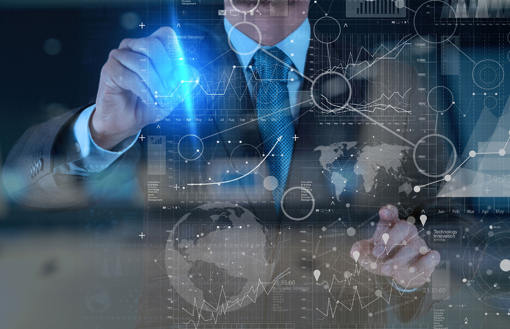Introduction
This document provides last-minute information about AnyBackup Family 7.0.17.3. Key features, new features, new compatibilities and enhancements of AnyBackup Enterprise, AnyBackup CDM, AnyBackup Express and AnyBackup Disaster Recovery Management can be found in the following sections of this document.
The release version of AnyBackup Family 7.0.17.3 is available from July 1, 2022. If you are upgrading from previous versions, please review the upgrade guide closely before performing the upgrade.
See next:
- Key Features
- New Features
- New Compatibilities
- Enhancements
AnyBackup Disaster Recovery Management
- [Compatibility] AnyBackup CDM 7.0.17.3 / AnyBackup Express 7.0.17.3 / AnyBackup Enterprise 7.0.17.3 are compatible.
- [Compatibility] D2T is supported.
- [Disaster Recovery Report] Built-in report templates can be used. Disaster recovery reports can be linked to execution outputs and can be downloaded.
- Both built-in report templates and custom report templates are supported. Built-in report templates can be cloned to generate custom report templates. Report templates can be previewed.
- Disaster recovery reports can be exported in PDF. Disaster recovery report templates can be linked to workflow. Based on the preset report template and the workflow execution, a disaster recovery report can be generated automatically.
- A disaster recovery report includes the disaster recovery plan used during automated disaster recovery, the disaster recovery execution process and execution results.
- Disaster recovery reports can be downloaded and notified by email automatically.
- [Node] Node replacement is supported.
- A failed control node (management node) in a cluster can be online replaced.
- A failed business node in a cluster can be online removed.
- Node IP in an offline cluster can be changed.
AnyBackup CDM / AnyBackup Enterprise / AnyBackup Express
Key Features
[SuperAgent]
- Online update for Runners on HP-UX and Solaris platform is supported.
- Linux-based and AIX-based clients can be deployed and managed by ordinary users.
- Client push installation can be performed with ordinary users or sudo privileges.
[Anti-Ransomware]
- [Air-Gap] Replication window can be set for remote replication jobs. Within the replication window, remote replication data in the Air-Gap area can be transferred normally. While outside the backup window, the specified NIC at the destination end will be taken offline immediately. Thus, data in the two backup domains can be physically isolated, and data can be recovered even if the source end suffers a disaster.
• The NIC to be disconnected can be specified.
• The replication window can be modified within a set replication window.
• This feature is only applied to remote replication jobs based on Backup and Recovery.
• Remote replication jobs can be created, edited and deleted within the replication window.
- [Immutable Storage Management] Paths of storage resources can be added so that the files under the paths cannot be accessed, tampered with or damaged by illegal processes or persons, so that data backed up can be protected against ransomware attacks. New compatibility is listed below:
• Product models
– Appliance
• ApolloOS, ARM
– Software
• Apollo software: x86, ARM
• CentOS 7.5_x86 (with released kernel versions)
• CentOS 7.6_aarch (with released kernel versions)
• Storage resources protected
– Deduplication volume
• Storage media protected
– File system mount points mounted to backup servers through NAS with software products.
New Features
Backup and Recovery
· [FusionCompute] VM templates are no longer displayed when selecting data sources for a backup job.
· [ZStack] The distribution policy for ZStack backup and recovery jobs is optimized. Distribution will succeed whether management or non-management IP is used to access the console when the client has multiple IPs.
· [VMware]
- VMware backup data can be recovered to HUAWEI Public Cloud.
- VMware backup data can be recovered to OpenStack Ocata, OpenStack Rocky, and OpenStack Pike.
- Backup can be performed based on VM IP even when the path to VM host changes.
· [BingoCloudOS] Backup and recovery for BingoCloudOS is supported.
- Features include:
• Data Backup
• Data Recovery
• Policy
• Data Cleanup
• Remote Replication
· [QingCloud] Backup and recovery for QingCloud is supported.
- Features include:
• Data Backup
• Data Recovery
• Policy
• Data Cleanup
• Remote Replication
· [Nutanix AHV] Backup and recovery for Nutanix AHV is supported.
- Features include:
• Data Backup
• Data Recovery
• Policy
• Data Cleanup
• Remote Replication
· [H3C CAS] CBT can be enabled for external snapshots when creating backup jobs.
· [OpenStack] Backup and recovery for cloud hosts is supported using TStack backup functionality based on AnyBackup-based OpenStack general or Ceph solutions.
· [Oracle]
- Backup and recovery for Oracle ADG standby database on Linux is supported.
• Query and wait for the latest archive logs of the active database synced to standby database is supported during backup.
• Oracle ADG standby database can be recovered as active database.
· [GoldenDB] Backup and recovery for GoldenDB is supported.
- Features include:
• Data Backup
• Data Recovery
• Policy
• Data Cleanup
• Remote Replication
· [Caché] Backup and recovery for Caché cluster is supported.
- Features include:
• Data Backup
• Data Recovery
• Policy
• Data Cleanup
• Remote Replication
· [Shentong] Backup and recovery for Shentong is supported.
- Features include:
• Data Backup
• Data Recovery
• Policy
• Data Cleanup
• Remote Replication
· [Dameng] Backup and recovery for Dameng cluster (one active multiple standby) is supported.
· [GBase] Backup and recovery for GBase8s 8.7/8.8 standalone is supported using ON-Bar and XBSA interfaces.
· [SinoDB] Backup and recovery for SinoDB is supported using ON-Bar and XBSA interfaces.
· [Informix]
- Deduplication ratio is displayed when the continuous log backup stops.
- Whether to execute checkpoint during backup according to user environment can be self-adapted.
- Parts of execution outputs are optimized.
- Character set does not need to be configured manually. It will read directly from profile.
· [MySQL Standalone – Physical Backup] D2D2C is supported.
· [SAP HANA] Mail alarm is supported.
· [MongoDB] The scenario with permission authentication disabled is optimized.
· [MongoDB] D2T is supported.
· [GaussDB]
- Non-intrusive backup and recovery is supported.
- High performance backup and recovery is supported.
- Distributed backup and centralized backup for GaussDB T 1.0.2 spc100 are supported.
· [Volume Backup]
- D2C/D2D2C
- D2T/D2D2T
· [Windows]
- D2T/D2D2T
· [AnyShare High-Performance Backup and Recovery]
- Backup for multiple AnyShare sites is supported.
- Protect from ransomware attacks.
· [Kubernetes Backup]
- Script management is supported.
- Application-consistent processing scripts can be customized.
· [Remote Replication]
- The minimum speed limit is 0MiB/s.
- The source security administrator and audit administrator can view the log information whether the remote replication job is agreed or canceled at the destination.
· [Data Integrity] Check for backup data is supported.
- Policy
• Automatic check by policies is supported.
• One-time and periodical check are supported. The backup points in time (weekly, monthly and quarterly), backup type and the time range for check can be specified in a check policy.
- Granular check
• Data at different backup points in time can be selected for check, so users can choose to check critical data only. If the data is found to be inconsistent, the specific inconsistent objects will be pointed out.
- Algorithm and report
• MD5 and CRC32 algorithms are supported.
• Check reports can be provided and notified by email automatically.
Continuous Data Protection
· [VM Replication] VNC login mode is supported for takeover and exercise.
· [VM Replication] VMs can be replicated to HUAWEI CLOUD Stack.
Public
· [Client] Client Push is supported for Informix database. Select Path to Datafiles in Dameng Database is supported for Dameng database.
· [Backup and Recovery on Client] client_mgm tool is optimized. The following operations are supported via job name or job ID.
- Batch enable and disable the backup policies of backup jobs.
- Start and stop backup jobs.
- Wait until the backup job finishes.
· [Cluster] The nodes can be replaced.
- Failed control nodes (management node) in the cluster can be online replaced. It is supported for AB18000 and FX18000.
- Failed business nodes in the cluster can be online eliminated. It is supported for AB18000 and FX18000.
- The management IP in the offline cluster can be changed. It is NOT supported for AB18000 and FX18000.
· [Remote Replication] Remote replication between AnyBackup for Huawei Resale and AnyBackup Appliance is supported.
· [System] Status and log records can be pushed for SMTP, Message, Webhook and SNMP.
- SMTP
• Push Status can be viewed in SMTP management list.
• Last Push Status can be viewed in Mail command management.
• The tab page recorded and the logs with SMTP and Mail test recorded can be pushed.
- Message
• Push Status can be viewed in message management list.
• The tab page recorded and the logs with message test recorded can be pushed.
- Webhook
• Push Status can be viewed in Webhook management list.
• The tab page recorded and the logs with Webhook test recorded can be pushed.
- SNMP
• Data Push Status is changed to Push Status in SNMP Trap management list. Abnormal is added in Push Status.
• The tab page recorded and the logs with SNMP Trap recorded can be pushed.
· [Job Management]
- When the storage media of the backup job is OFS or ESSS +, the backup job can be shared to multiple operators.
- The operator shared to has Read Only permission to the shared backup job.
- The operator shared to can perform backup, recovery and data cleanup to the shared backup job.
New Compatibilities
Backup and Recovery
· [FusionCompute] Oceanstor Pacific 8.1.2
· [H3C UIS]
- E0750P05
· [HUAWEI CLOUD Stack] HUAWEI CLOUD Stack 8.1.1
· [SmartX]
- CloudTower 2.0.0
· [MongoDB]
- MongoDB 3.6.3 + CentOS 7.6 (x86) + Standalone/Replica Set/Sharded Cluster
- MongoDB 4.0.20 + CentOS 7.8 (x86) + Standalone/Replica Set/Sharded Cluster
· [AnyShare]
- AnyShare 7.0.3.5
- AnyShare 7.0.3.6
- AnyShare 7.0.3.7
· [Oracle]
- 21.3.0.0.0 RAC
- NeoKylin Linux Advanced Server release 7.4 x86_64 + Oracle 12.2.0.1
- NeoKylin Linux Advanced Server release 7.6 x86_64 + Oracle 19c
- Asianux Linux release 7.6 + Oracle19c
- Red Hat Enterprise Linux 8.4 x86_64 + Oracle 19c/21.3.0.0.0
- CentOS 8.5 x86_64 + Oracle 19c/21.3.0.0.0
- Oracle Linux 8.4 x86_64 + Oracle 19c/21.3.0.0.0
- Oracle Linux 8.5 x86_64 + Oracle 19c/21.3.0.0.0
· [Oracle] D2D2C is supported for Windows Oracle.
· [Dameng]
- Kylin Linux Advanced Server V10 release aarch64 + Dameng 8.1.1.144
- NeoKylin Linux Advanced Server V7 Update6 aarch64 + Dameng 8.1.1.144
· [GBase]
- NeoKylin Linux Advanced Server V7 Update6 aarch64 + GBase8s8.8
- NeoKylin Linux Advanced Server V7 Update6 aarch64 + GBase8s8.7
- Kylin Linux Advanced Server V10 release aarch64 + GBase8s8.8
- Kylin Linux Advanced Server V10 release aarch64 + GBase8s8.7
· [Informix]
- Informix 11.7 FC8 + Red Hat Enterprise Linux 5.8 x86_64
- Informix 12.10 FC9 + AIX 6.1 power_64
- Informix 12.10 FC9 + Red Hat Enterprise Linux 6.6 x86_64
- informix 12.10 FC9 + Red Hat Enterprise Linux 6.5 x86_64
- Informix 12.10 FC12 + Red Hat Red Hat Enterprise Linux 6.6 x86_64
- Informix 12.10 FC12 + Red Hat Red Hat Enterprise Linux 6.5 x86_64
- Informix 12.10 FC14 + Red Hat Enterprise Linux 6.5 x86_64
- Informix 12.10 FC14 + Red Hat Enterprise Linux 6.6 x86_64
- Informix 12.10 FC14 + CentOS 7.5 x86_64
- Informix 12.10 FC14 + CentOS 7.6 x86_64
- Informix 12.10 FC14 + Red Hat Enterprise Linux 7.2 x86_64
- Informix 12.10 FC14 + Red Hat Enterprise Linux 7.2 x86_64
- Informix 12.10 FC14 + SUSE Linux Enterprise Server 12 SP5 x86_64
· [SinoDB]
- SinoDB 12.10 FC8 + CentOS 7.8 x86_64
- SinoDB 12.10 FC8 + Kylin Linux Advanced Server release V10 aarch64
- SinoDB 12.10 FC8 + UnionTech OS Server 20 Enterprise aarch64
Copy Data Management
· [Oracle]
- 21.3.0.0.0 RAC
- NeoKylin Linux Advanced Server release 7.4 x86_64 + Oracle 12.2.0.1
- NeoKylin Linux Advanced Server release 7.6 x86_64 + Oracle 19c
- Asianux Linux release 7.6 + Oracle 19c
- Red Hat Enterprise Linux 8.4 x86_64 + Oracle 19c/21.3.0.0.0
- CentOS 8.5 x86_64 + Oracle 19c/21.3.0.0.0
- Oracle Linux 8.4 x86_64 + Oracle 19c/21.3.0.0.0
- Oracle Linux 8.5 x86_64 + Oracle 19c/21.3.0.0.0
Continuous Data Protection
● [VM Replication]
- HUAWEI CLOUD Stack 8.x
Enhancements
Feature
· [Cluster]
- Service registration optimized: Service configuration information and service registration information are separated. All hosted services can be registered with one lease.
- Service monitoring optimized: Cluster jitter is supported. Service jitter within a configurable period of time is allowed to prevent that the services go online and offline in batch.
- Logs optimized: Only node offline and online logs are reported. Node abnormality logs will not be reported. The levels of node monitoring/service monitoring logs can be dynamically adjusted.
- Cluster monitoring optimized: Node information is added to alarm messages.
- Network monitoring optimized: Network is considered unhealthy when the packet loss rate exceeds 20%. In this case, a message “[Node IP] access network xxx link unreachable” will be reported.
- Node registration optimized: The history of service status recorded will be reserved when the cluster management service is restarted.
· [Backup and Recovery] Backup and recovery can work normally when the client is installed by non-root installation and the application type is file system.
· [SQL Server] In Copy Data Management – Data Backup, if a data file is added, a full backup will be performed for this single file only.
· [AnyShare Backup and Recovery]
- The action of manually copying the kubectl file and Kubernetes cluster authentication files is removed.
- The action of manually configuring the MongoDB recovery path is removed.
Interaction
· [Data Backup] The time when a backup job is created is displayed on Copy Data Management > Data Backup > Job Details page.
· [UI] “Upgrade” is changed to “Update”.
· [SMTP Management] The Mail Command Management tab is optimized.
- Only On and Off are displayed when Mail Command Management is not enabled.
- Edit is displayed when Mail Command Management is enabled. During editing, Edit is greyed, and Save and Cancel are displayed.
- Select or clear the checkbox next to Set up Proxy Server to enable or disable proxy servers.
- No text box is displayed after the proxy server settings are saved.
· [Backup and Recovery - Remote Replication]
- When selecting backup data to create a remote replication job or start reverse replication, all backup data can be displayed by paging.
- When selecting backup data to start reverse replication, search by job name is supported.
· [Kubernetes Data Protection]
- When selecting the object to protect, all sub-level resources of the object can be viewed directly.
- Kubernetes cluster resources can be added via Service Account.
· [Immutable Storage Management] Installation and upgrade by RPM Package Manager is supported.
Security
· [System] ApolloOS high-risk vulnerabilities are fixed.
· [Software] mariadb is updated to version 10.3.35, and openssl is updated to version 1.1.1o. Security vulnerabilities are fixed.
 Tiered Protection for Data CenterData center protection and ensure data availability
Tiered Protection for Data CenterData center protection and ensure data availability Anti-ransomware SolutionMulti-layered approach for comprehensive data protection
Anti-ransomware SolutionMulti-layered approach for comprehensive data protection Kubernetes Data ProtectionBuilt for Kubernetes, flexible and simple
Kubernetes Data ProtectionBuilt for Kubernetes, flexible and simple Enterprise Cloud Disk SolutionSecure content collaboration workspace
Enterprise Cloud Disk SolutionSecure content collaboration workspace Intelligent Operation of Backup & Recovery SystemUnified monitoring and analysis
Intelligent Operation of Backup & Recovery SystemUnified monitoring and analysis