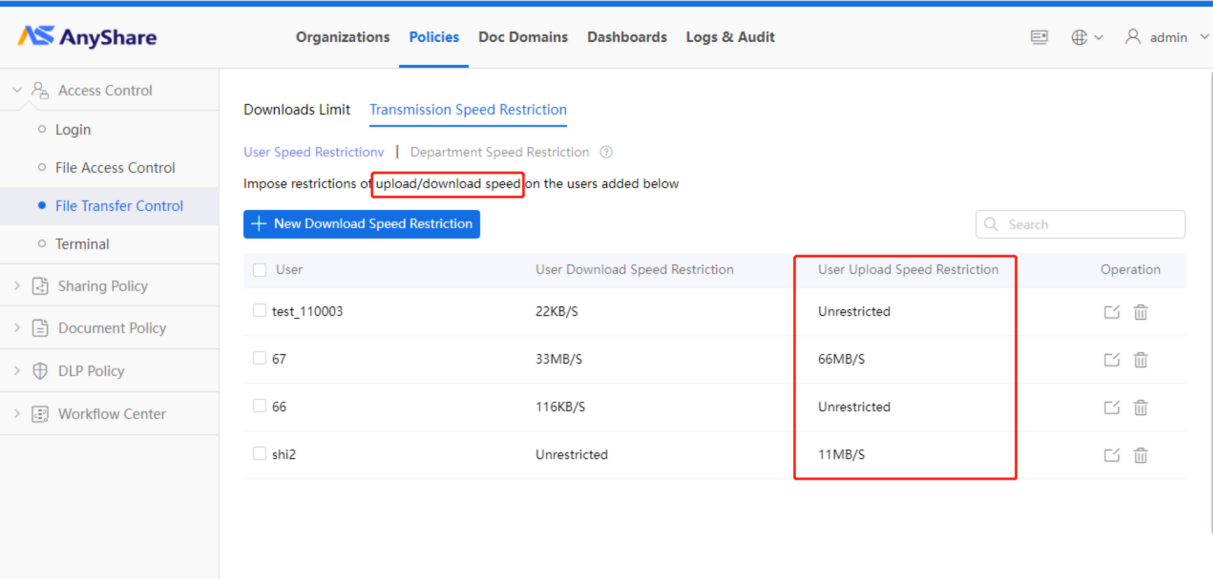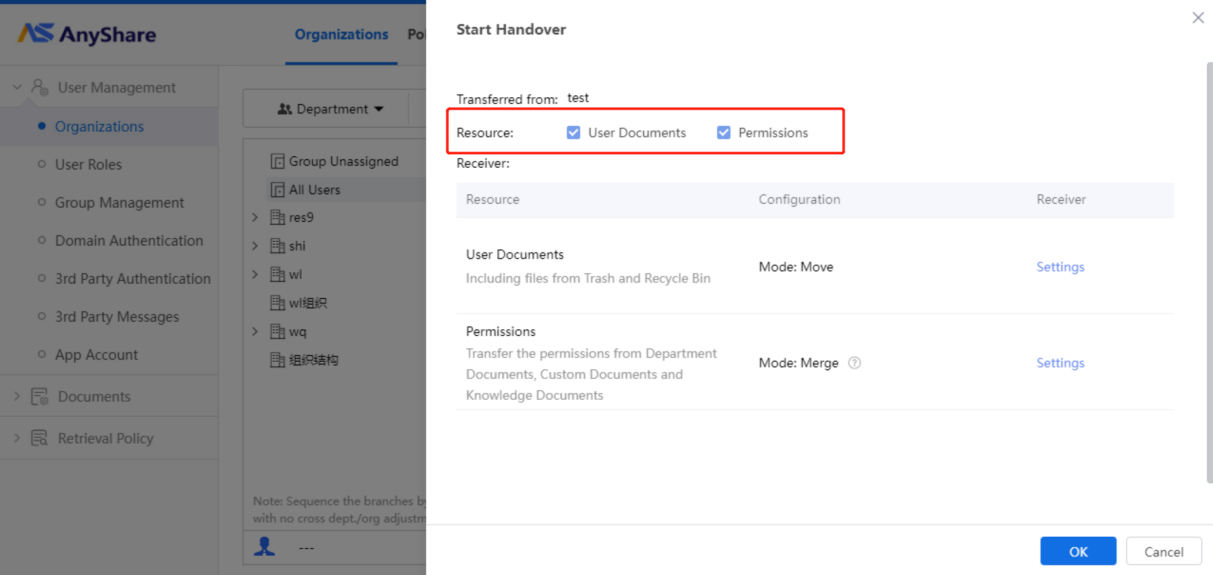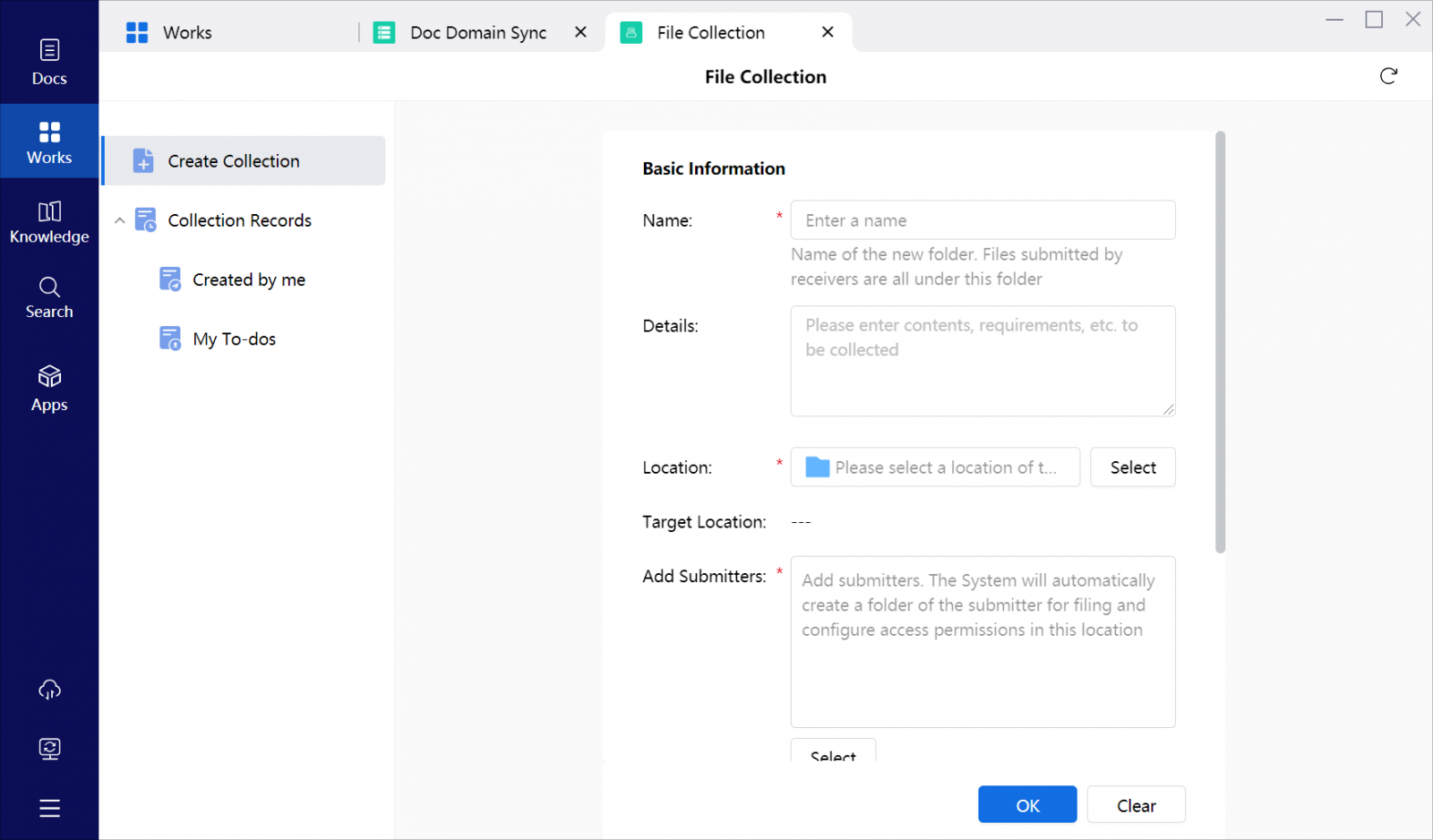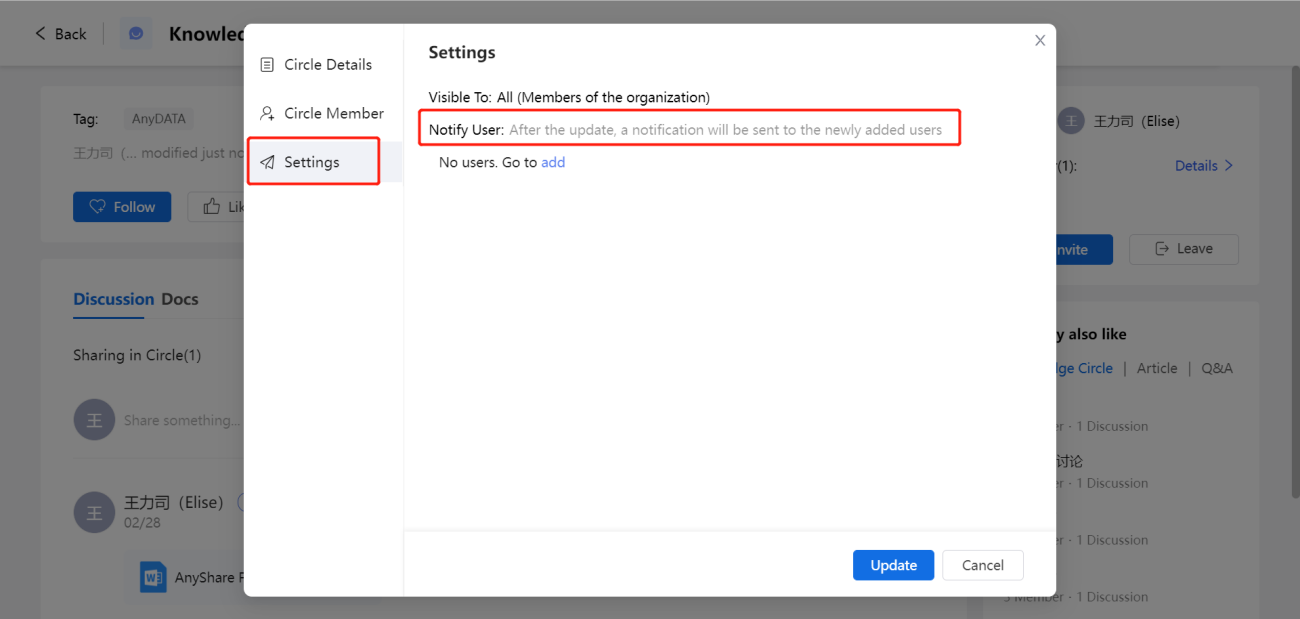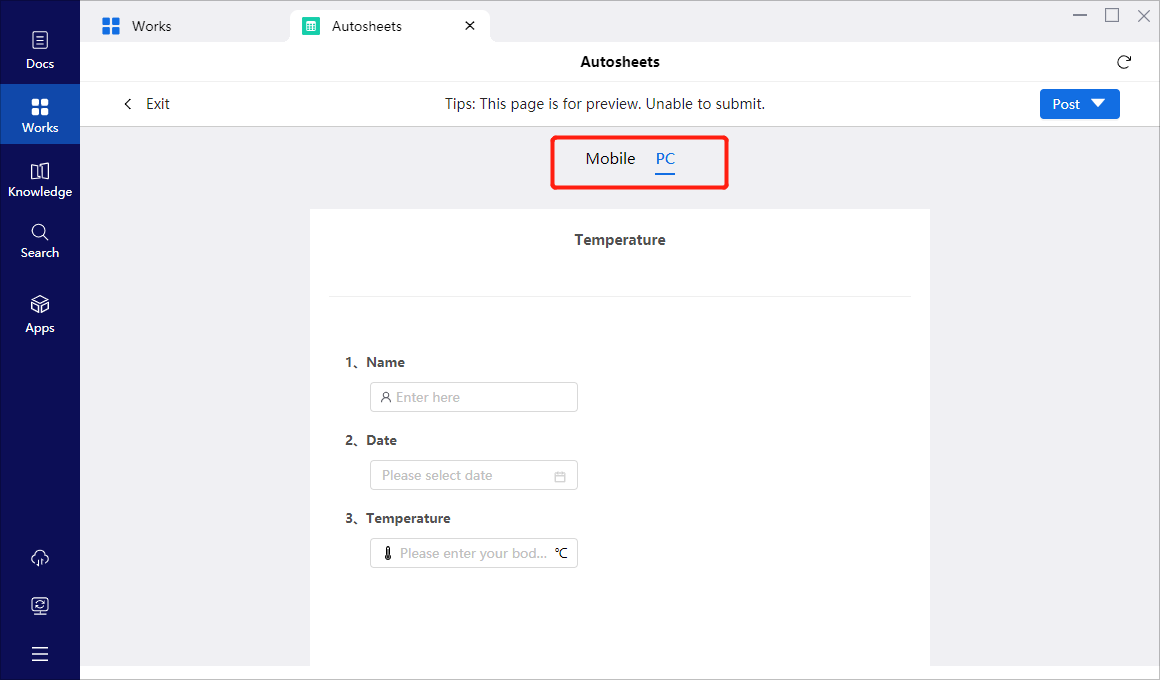【Optimization of Core Features】
I. Intelligent Search: Search Effect Optimization with Precise Search Support
1. More Accurate Search Results:
² Optimize Indexing of Numbers, Letters and Hyphens: Improve the accuracy when searching files with numbers/letters/hyphens in names. Achieve precise matching when searching file names which are a mix of letters, numbers and hyphens to display priority in results.
² Support Precise Search: Intelligent Search supports switching from fuzzy search to precise search through database configuration. After configuring precise search, the complete sentence in input box can be searched precisely, and only the exact matching search results will be displayed. Improving search performance and optimizing the search time from 3s to 1s.
2. Customization of Adding Tags and Abstracts: New switches have been added to the Document Operation of Management Console, to control the on/off of adding tags and abstracts automatically. Avoid the difficult search of specialized files caused by inaccurate tags/abstracts generated automatically for highly specialized files such as medicine and chemistry.
3. Monitoring of Retrieval Status: A new warning level in the daily record of Content Analysis and Retrieval Advanced Service can be analyzed by connected AnyRobot, to monitor the retrieval status in time and locate the problem location quickly when retrieval slows down, reducing maintenance costs.
II. Content Lake:Support Upload Speed Restriction
1. Support Restraining Upload Speed:Under the ordinary site scenario, the admin can control the max upload speed of department/specified user through the File Transfer Control in Management Console, the users in same department share common upload speed, to reduce the pressure of network bandwidth.
Note:When the speed restriction is configured for both user and the department which the user belongs, the user speed restriction prevails.
III. User Management: Simpler Handover of User Work
1. Support Work Handover:A new “Start Handover” in Management Console User Management supports one-click transfering User Documents and Permissions. User Documents can be moved to other User/Department/Custom Documents, Permissions can be merged with other users' Permissions, and send email notification after handover completed, simplifying the operation steps of resources handover under transfer or dimission scenarios.
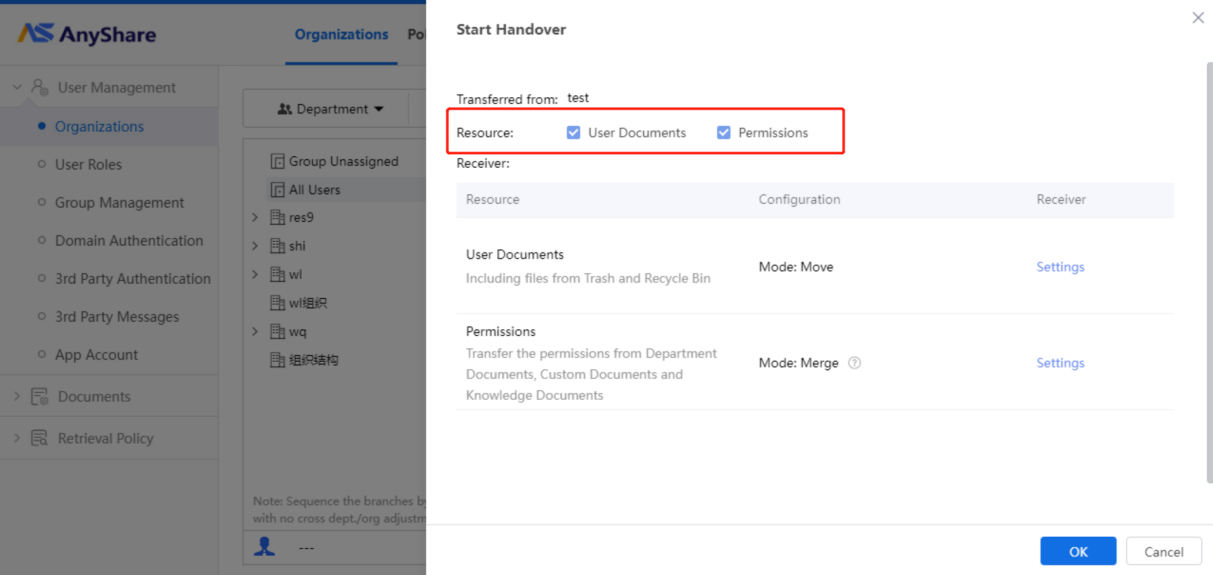
2. User Secret Level Batch Modification: The Edit User in Management Console adds batch set secret level function, which can simultaneously control the secret level of multiple users, to simplify the operation steps for admin.
IV. Workspace: More Function Optimization, More Satisfying to Use
1. Support Multi-tab Mode: Workspace supports opening multiple content applet tabs in a single window at the same time. Achieve jumping and switching between different content applets quickly by clicking on the tabs, to improve office efficiency of users.
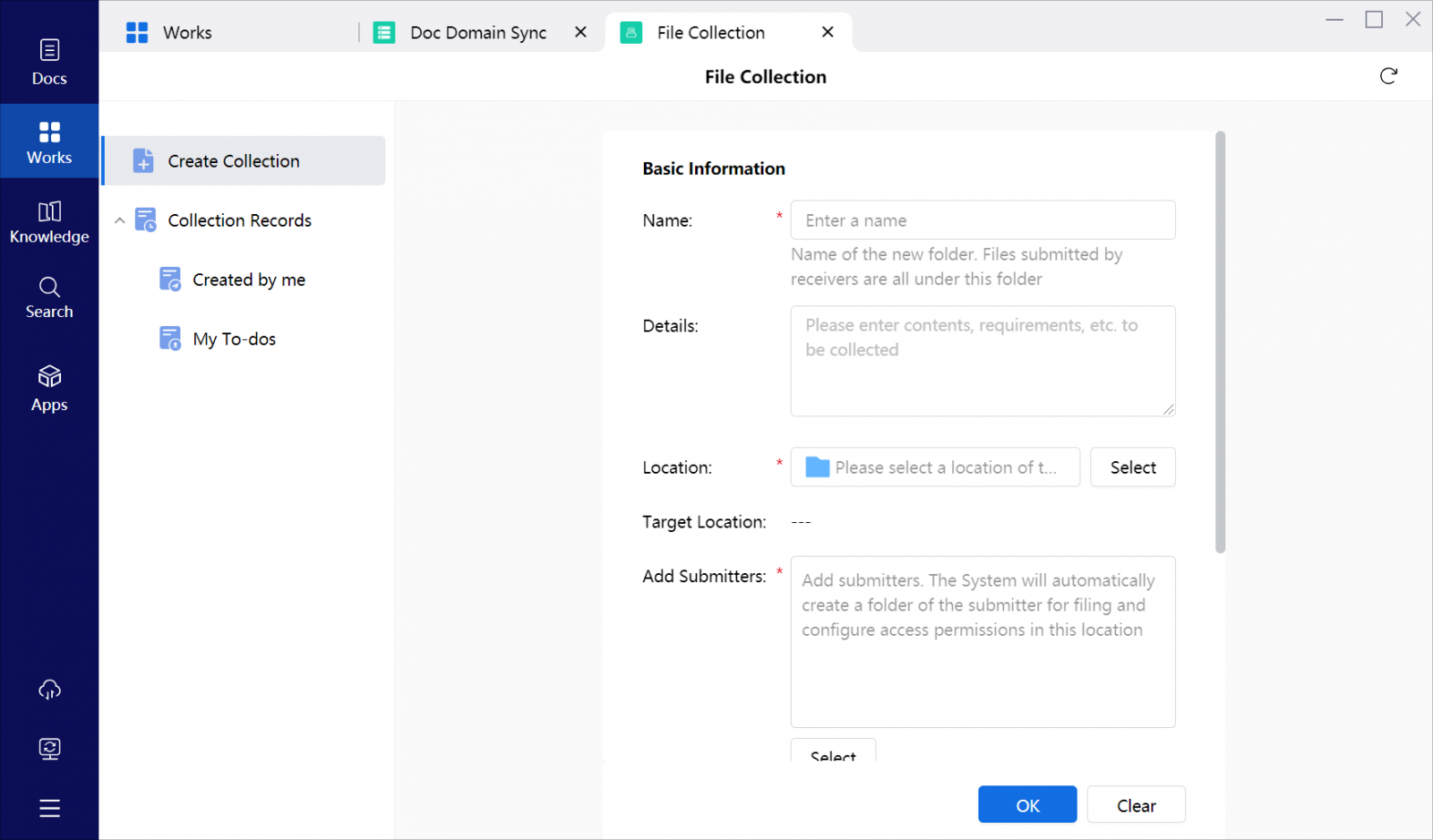
2. File Collection Optimization:
² Files Can Be Previewed:Support previewing submitted files online ( plug-in type files as Flow Chart are not supported this time), for users to check the accuracy of submitted files in time.
² Add Modified Date:New [Date modified] attribute in the [Created by me] list, tasks are listed in descending order by modified time by default, which is convenient for File Collection initiator to view the latest modified files.
² Collection Task Support Filtering:Add a new button in [Created by me] to filter On-going/Done/Expired collection tasks, so users can locate collection tasks quickly.
V. Observability:Refinement of Statistical Functions for Data Report
1. Preview Behavior Statistic:The Dashboard in Management Console adds a new Action Type "Preview files", statistic online preview behavior of users by filtering charts data, help admins to understand user behavior more comprehensively.
VI. Modular Deployment:AnyDATA Fine-grained Installation Support
1. Fine-grained Installation of AnyDATA: Deployment Console Service Management changed the classification to tab format and provided two ways of AnyDATA installation: Local Installation/External Service, which is convenient for admins to differentiate the recommended capability/graph search service which rely on AnyDATA in the main module and realize the fine-grained management of Intelligent Search related services.
【Optimization of Sub-products】
I.KnowledgeCenter: A Widespread Knowledge Operation and Publish
1.Support Notifying Users to View:
- A new Settings function is added to the Knowledge Circle. The Owner can set the [Notify User] to send email and message notification to specified users/departments, reminding users to check the Knowledge Circle and newly released discussion contents, which is convenient for the dissemination and diffusion of knowledge contents.
- Users can receive messages from the Knowledge Center in 3rd-party apps (such as Email, Enterprise WeChat, etc.) after admin configures the 3rd Party Message plug-in, for users to get the updated content of Knowledge Center in time.
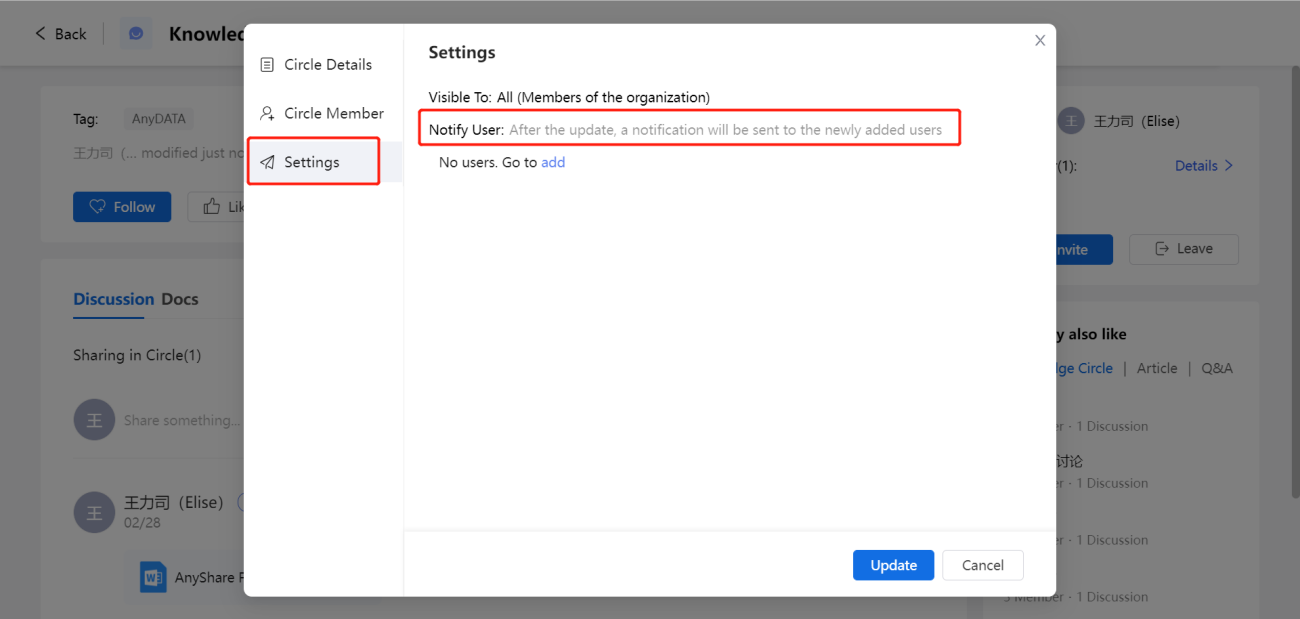
2.Tag Classification Management: The Knowledge Admin supports new tag classification to manage a large number of tags. The default tag classification will be displayed when users select tags in KnowledgeCenter, to help users locate the required tags quickly.
3.User Information Optimization:
- Personal Info added [Experience], Profile, Experience and Honor & Achievement are entered in rich text and displayed in tabs below the basic information, to enhance the richness of personal information.
- Profile, Experience and Honor & Achievement support searching by keywords, to help users locate target users quickly based on user experience and improve search efficiency.
4.App Account Management Subject: Subject access is changed from Knowledge Admin to App Account, to reduce the pressure of database access.
II.AutoSheets: Improve Form Experience
1.Form Function Optimization:
Support previewing the form filling effect in mobile/computer directly on the web & desktop client during form editing without the need for users to scan QR code in mobile client, to simplify the user previewing steps.
- Support viewing associated sheets by clicking the [View in Sheet] button in Overview, users can view the form summary data at any time.
- Optimize the Segment function, only count the total number of questions such as selections and scales, the number of text-type questions is not counted, to achieve more accurate data statistics.
- The form filling interface supports adaptation to the Mobile web, improving the user experience when filling forms by mobile.
- Add a SharedLink description "You have a form to be filled in" when sharing form, to reduce user information input when copying form SharedLink to emails or other instant messaging tools.
 Tiered Protection for Data CenterData center protection and ensure data availability
Tiered Protection for Data CenterData center protection and ensure data availability Anti-ransomware SolutionMulti-layered approach for comprehensive data protection
Anti-ransomware SolutionMulti-layered approach for comprehensive data protection Kubernetes Data ProtectionBuilt for Kubernetes, flexible and simple
Kubernetes Data ProtectionBuilt for Kubernetes, flexible and simple Enterprise Cloud Disk SolutionSecure content collaboration workspace
Enterprise Cloud Disk SolutionSecure content collaboration workspace Intelligent Operation of Backup & Recovery SystemUnified monitoring and analysis
Intelligent Operation of Backup & Recovery SystemUnified monitoring and analysis Data Protection ServiceMore Cost-Effective Data Protection Service in Multi-cloud Era
Data Protection ServiceMore Cost-Effective Data Protection Service in Multi-cloud Era Microsoft 365 Protection ServiceMore Cost-Effective Microsoft 365 Protection Service
Microsoft 365 Protection ServiceMore Cost-Effective Microsoft 365 Protection Service Knowledge Center ServiceEasy-to-use Knowledge Center for Learning Organizations
Knowledge Center ServiceEasy-to-use Knowledge Center for Learning Organizations Operations Knowledge ServiceOperations Knowledge Which Keeps Evolution
Operations Knowledge ServiceOperations Knowledge Which Keeps Evolution